Vista:: Windows Mobile Device Sync
I am currently beta testing the Windows Mobile Device Center Sync features in Vista, this beta is only available for Microsoft employees but I wanted to share this with you.
I installed the Windows Mobile Device Center (WMDC) software, unfortunately it is still not yet ready for a public release and I know teams are working really hard to get this nice peace of functionality to you. Once ready the software will show up in the Windows Update list.
This application looks really slick and is easy to configure and use.
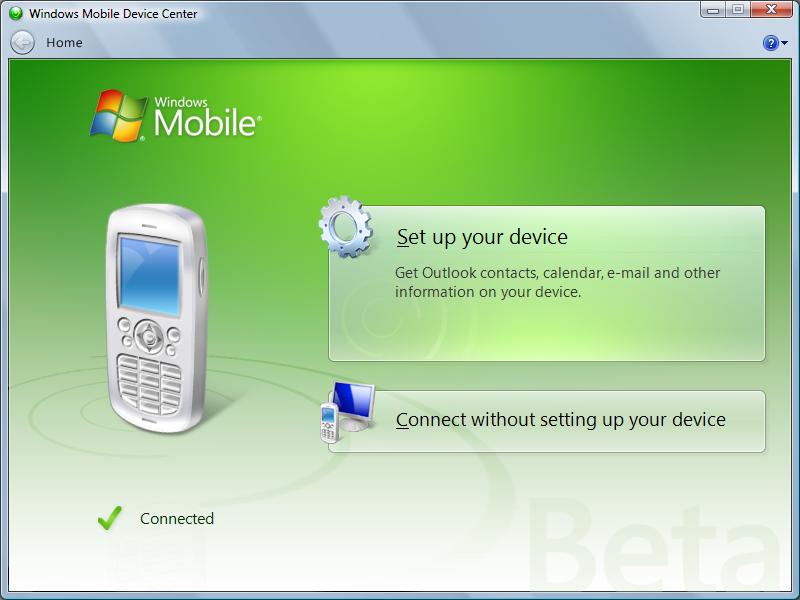
My device was already connected so I just clicked on Setup your device to start the sync configuration
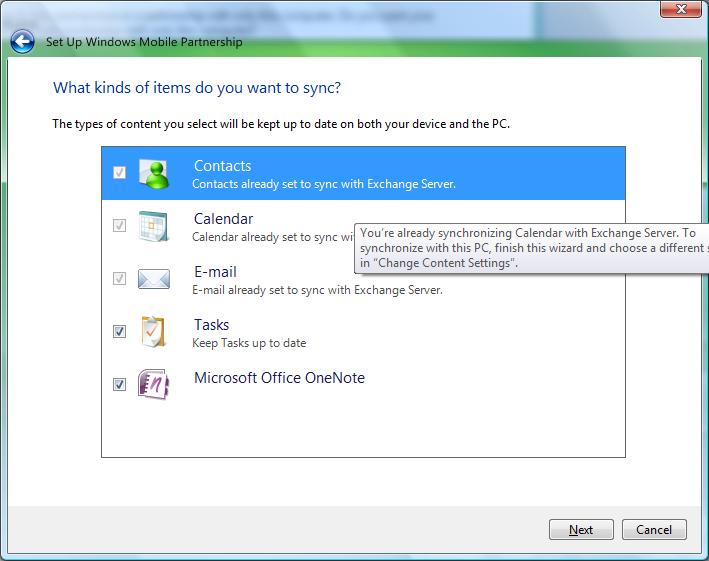
Select which items you want to synchronize and click on next.
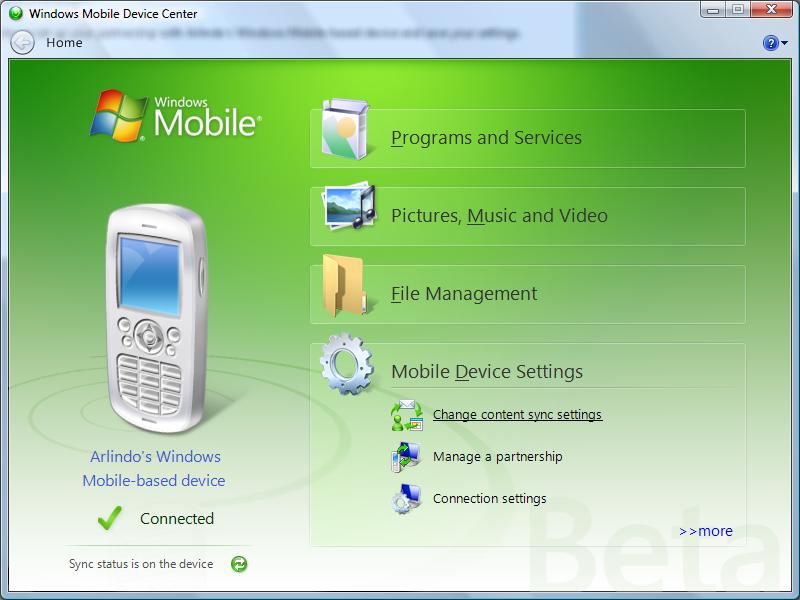
Once the configuration is done you can change to content sync settings. So you could change how mail, calendar, ... is synced.
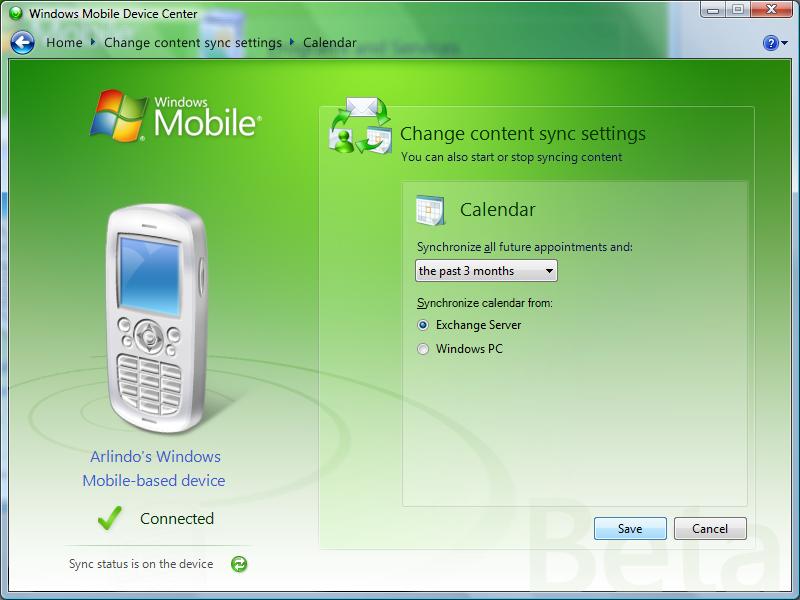
I changed my calendar items to sync the past 3 months and saved this config.
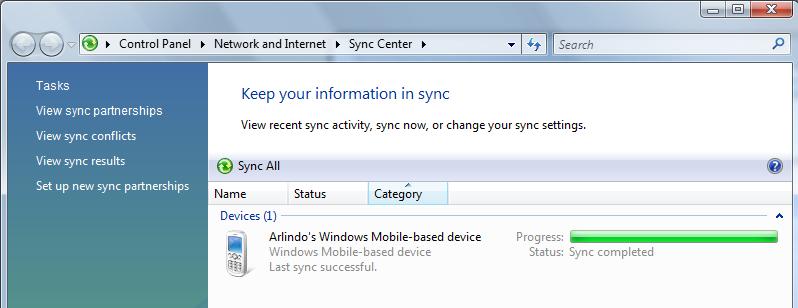
This last screenshot shows that my mobile device has been added to the Sync Center. You can manually force the synchronization by clicking on the device and selecting the sync feature.
Once the configuration and sync is done you could use this tool to download images and video's from your mobile device.
This is how the software looks like today, I don't think it will change a lot (UI wise), however changes could still occur and the features list could change also.
Technorati tags: Vista, WMDC, Mobile Device Sync