Vista:: Customizing the Common File Dialog and Send To menu
Reading through my blogs I found this really interesting tip on WindowsConnected blog.
Did you know you could change the common file dialog box with your own folders or links.
How very simple, open start or orb and click on your name then open the links folder ([systemdrive]\users\[username]\links. You can drop shortcuts of the links you want to have available, I already added some works nicely. Have a look at the blogpost on WindowsConnected to see some screenshots of this customization.
In another post on this blog they explain how to add something the the "Send To" menu basically you can create a shortcut for example of notepad.exe onto the following location "[systemdrive]\users\[username]\AppData\Roaming\Microsoft\Windows\SendTo". Once you have done that you can send docs to notepad by using this feature which already exists in XP but I created another way to put something into the "Send To" menu.
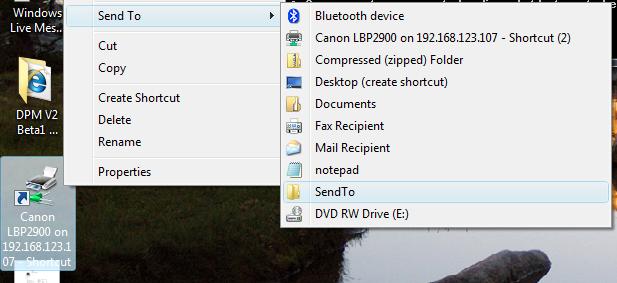
I created a shortcut to the "Send To" folder in the "Send To" location now when you find something you wan to have in the "Send To" menu just right click on that object select "Send To" and send it to "Send To" shortcut.
Technorati tags: Vista