Exchange 2007 Technet Evening Session summary
Yesterday Ilse Van Criekinge presented the Technet Evening about "Designing, Managing and Maintaining Exchange Server 2007, beyond the basics"
She tackled different topics going from the installation requirements through high availability. In this post I will summarize the most important topics:
Installation: What you need to remember here is that we only have a 64bit version for the production environment, you can combine the 4 server roles onto one server (this will mostly not be the case in larger environments). With the 64bit you will not have the 4GB memory issues anymore and because you can have more memory you will be able to host more users or give the users more storage onto the Exchange box.
She explained what the hardware requirements are for the Edge Transport Role, Hub Transport Role, Mailbox server, Client Access Server, Unified Messaging.
We've included the Exbpa (Exchange Best Practices Analyzer) into the install procedure, you can also use the Exbpa to evaluate if your current environment is ready to deploy Exchange 2007.
What are the software requirements - see another of my posts on how to install Exchange 2007 Beta 2.
You need at least a Windows 2000 or higher AD, the Global Catalog and Schema master needs to be Windows 2003 Sp1. Fortunately you don't need a GC on each site you just need one.
And much more (see the link below to download the ppt)
Transport Routing and Architecture: Forget everything you know about the routing groups, there aren't any, there gone (almost see this post). To send and receive mails you need the Hub Transport Server and optionally the Edge Transport server. The most important item I noted on this topic is the fact that the Exchange will try to relay the messages directly to the destination server and when he cannot connect directly he will fall back to the AD site topology.
Another great feature is that when a mail is send to a distribution list the Exchange 2007 server will not split the list until it is needed for instance you send a mail to a DL with 1000 members, with Exchange 2003 the DL with be split immediately and send accordingly, now with Exchange 2007 the server will decide when it is needed to split up the DL. This is called delayed fan-out and takes several elements like site topologies into consideration.
And much more (see the link below to download the ppt)
Security: Exchange 2007 uses a new security and permission model . The new administrator roles are comparable with the built-in Windows server security groups.
She showed us how you can set the permission using the Exchange management and/or Powershell commands.
Next she talked about the Anti spam features of the Edge server role. She dived into the different features and settings of the edge server. To much to post here see the ppt link below.
High availability: Exchange 2007 will introduce some major changes when we talk about high availability. I will focus on the mailbox role because we added most of the features onto the mailbox role.
What do we have?
We have Local Continuous replication (LCR), Clustered Continuous replication (CCR) and Singe Copy Clustering (SCS). What is the continuous replication. It's a mechanism you enable onto a storagegroup, once enabled the database from this storage group will be replicated onto another server (CCR) or onto another directory (LCR). With CCR you have two servers running in a MSCS cluster (but without the need of shared storage). You can see the advantages here. Wit LCR there is only one server with two databases so you are not protected against hardware failures.
Ilse demonstrated how to revert to a copied database when the production database crashed or is corrupt. The procedure she explained was for Beta 1 and we changed (or better simplified) it in Beta2. She did the procedure manually into the powershell console but you could easily create a script that you could launch when a database failure happens.
Her is Ilse"s procedure:
- move-storagegrouppath -configurationonly $true -identity NH -systemfolderpath "path to log" -logfolderpath "path to logs"
- move-databasepath -identity hotel -configurationonly $true -edbfilepath "pad naar edb"
Then manually copy some log files and your done.
Here is the script how to do it with Beta 2 (this can still be changed when we RTM this product):
#Restore TNE MBX database
Dismount-Database "TNE MBX" -Confirm:$false
Restore-StorageGroupCopy TNE -ReplaceLocations:$true -Confirm:$false
Mount-Database "TNE MBX" -Confirm:$false
Below is a screenshot of the commands that I executed to create the script.
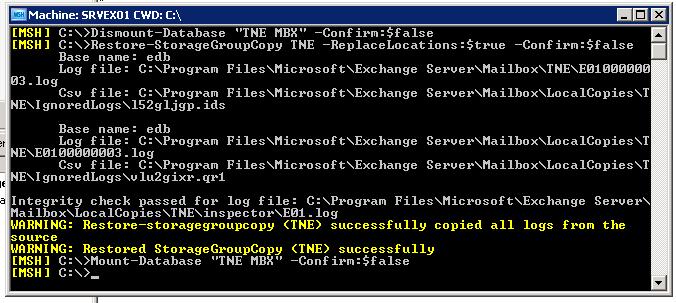
Last but not least Ilse talked about the different tools like Exbpa, Expta, Exdra and Extra (download the ppt for more details about that)
Download this presentation from the ProExchange user group site and do not forget to register for their upcoming user group meeting.
Technorati Tags: Exchange 2007, Powershell