System Center Operations Manager 2007 Beta 2
Before installing System Center Operations Manager 2007 Beta 2 (SCOM 2007) the setup process will check your server against the prerequisites:
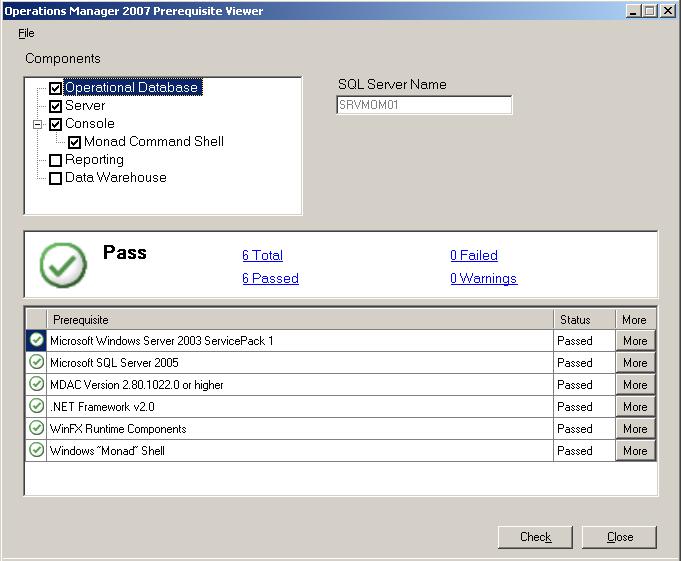
What you need is:
- Windows 2003 SP1
- Microsoft SQL Server 2005 (can be Express edition)
- MDAC 2.80 or higher
- .NET Framework v2.0
- WinFX Runtime Components (or should we replaced it by the .NET Framework 3.0)
- Windows Powershell
After installing all the prerequisites you will be ready to install SCOM 2007 Beta2.
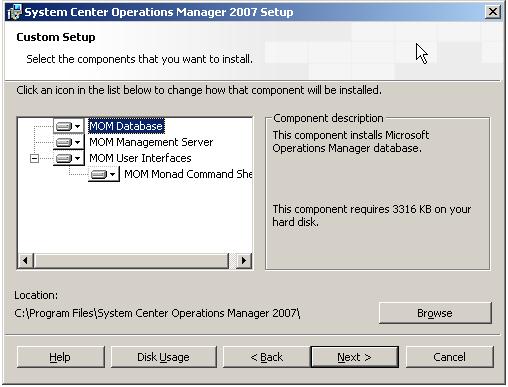
Here you can select which components of SCOM 2007 you want to install did you notice the "MOM Monad Command Shell" yes SCOM is the second product after Exchange 2007 that uses the Powershell scripting shell. What can you do with Powershell? You can have script based access to MOM data and operations like for example install a agent onto a computer (install-AgentManaged Computer). I will play around with Powershell and write some blogposts later about that.
Next fill in the Management Group name. Now you will need to select the SQL server where you want to host the SCOM Database. I installed SQL Server 2005 Express edition which is free version of SQL Server(the limitations of this database should be enough for me here).
The next step in the install process is to define the size and location of the database. The size will depend on the size of your environment (number of objects) the more servers and managed clients the bigger the database will need to be. I used the default size and location.
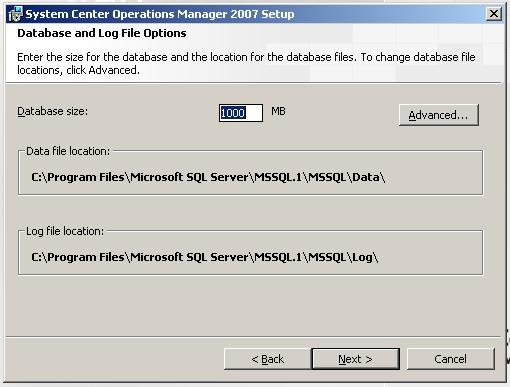
Now you need to fill in a Management Server Action account, you can either choose the local system user or fill in a user from AD. Personally I recommend to create a MomServer account which will give you more control about how SCOM will have access. This user is for example needed to deploy agents to computers.
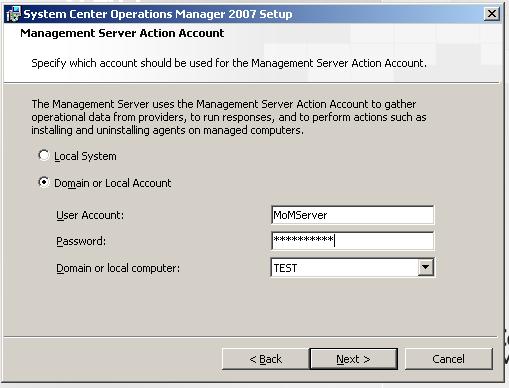
Another account will be needed for the SDK and Config Service in MOM. The SDK service is a data access layer between the agents, consoles and databases and the Config service is responsible to distribute the configuration to the agents. We recommend you to take another account because this account will logon to the database.
The last step is to enable the Error reporting, by doing that SCOM will send error reports to Microsoft which helps us to create a better SCOM.
We now have a SCOM 2007 up and running and are ready to deploy the agents and start monitoring my environment. First I will try to find some interesting Management Packs but that's for later.