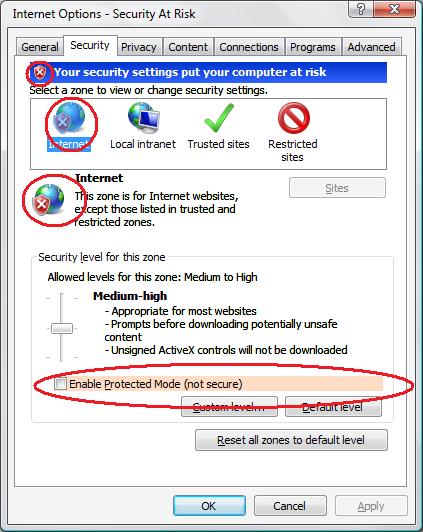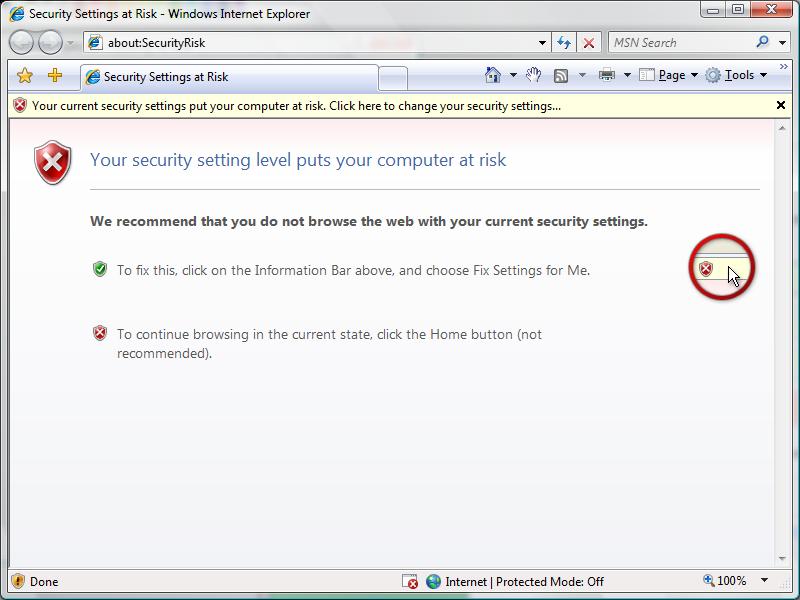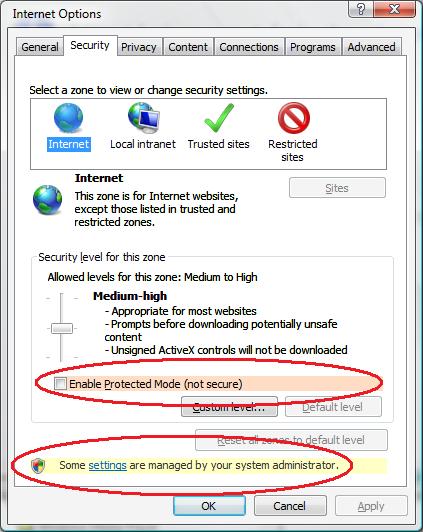Vista:: “Fix My Settings” in IE7+
We introduced something called “Fix My Settings” in IE7+ on Windows Vista. This is something useful because we warn the users upfront that the changes they they try / have made are not secure.
Let me explain it with an an example:
You change the protected mode security setting for the Internet Zone, IE will immediately warn you that this is not secure. See the screenshot below.
The Security center will pop-up telling you that there is an issue with the “Internet Security settings” , you can even restore the settings from there.
Now whenever you start your IE the first thing you will notice is that IE warns you about the fact that your pc could be at risk. You have then two options one is to go on to the site you wanted to visit the other one is to restore your settings.
So far so good. Now I’ve got a question from someone who is asking when you click on fix your settings which setting will be reset. Is it something that has been defined by Microsoft or can you define your own default settings.
**
Now after a little bit of testing I saw that every setting you push through group policies is kept when you do a “fix my settings”. And even if you decide to create an unsecure policy the “fix my settings” will not pop-up however when you open the security settings you will notice that by disabling for example protected mode you have a security issue.
What I find very cool and useful is that there is a Yellow warning which tells you that some of the settings are managed by the system Administrator, see the screenshot for an example.