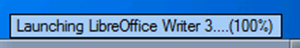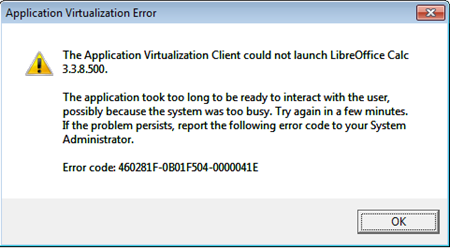How to fix the “application took too long to be ready to interact with the user” 04-000041E error
 Hi everyone, John Behneman here, I’m a Support Engineer on the System Center Virtualization team and I wanted to show you how to quickly and easily fix an issue you might see with some Java based applications when sequenced (virtualized) with Microsoft App-V.
Hi everyone, John Behneman here, I’m a Support Engineer on the System Center Virtualization team and I wanted to show you how to quickly and easily fix an issue you might see with some Java based applications when sequenced (virtualized) with Microsoft App-V.
So let’s say you sequence a Java based application like Libre Office, for example. When you try to launch the application, the application does initially try to launch but you notice the launch indicator shows 100% and just sits there for around 10 minutes or so:
Finally after approximately 10 minutes the launch fails and the application terminates with the following error message:
The Application Virtualization Client could not launch <appName>
The application took too long to be ready to interact with the user, possibly because the system was too busy, Try again in a few minutes. If the problem persists, report the following error code to your System Administrator.
Error code: 460281F-0B01F504-00000041E
What’s happening here is that when an App-V enabled application is started, the App-V client tries to detect when the application is ready to interact with the user. With some applications (for example certain java based applications) this detection may fail. After 10 minutes a timeout is triggered and the App-V client assumes that something went wrong during the launch and terminates the application.
The easiest way around this if you see it with your app is to disable the detection feature. This detection feature can be disabled by changing the SUBSYSTEM tag from windows to console in the package OSD files. For example:
Change:
<VM VALUE="Win32">
<SUBSYSTEM VALUE="windows"/>
</VM>
To:
<VM VALUE="Win32">
<SUBSYSTEM VALUE="console"/>
</VM>
If you are deploying your packages using Virtual Application Server you will need to initiate a DC refresh on your App-V client to update the OSD cache and presto this issue should be resolved.
Note that we published this same information today in a new KB article:
KB2195120 - When launching an application virtualized using Microsoft App-V, the application hangs for 10 minutes and then terminates
Enjoy!
John Behneman | System Center Support Engineer
The App-V Team blog: https://blogs.technet.com/appv/
The WSUS Support Team blog: https://blogs.technet.com/sus/
The SCMDM Support Team blog: https://blogs.technet.com/mdm/
The ConfigMgr Support Team blog: https://blogs.technet.com/configurationmgr/
The SCOM 2007 Support Team blog: https://blogs.technet.com/operationsmgr/
The SCVMM Team blog: https://blogs.technet.com/scvmm/
The MED-V Team blog: https://blogs.technet.com/medv/
The DPM Team blog: https://blogs.technet.com/dpm/
The OOB Support Team blog: https://blogs.technet.com/oob/
The Opalis Team blog: https://blogs.technet.com/opalis
The Service Manager Team blog: http: https://blogs.technet.com/b/servicemanager
The AVIcode Team blog: http: https://blogs.technet.com/b/avicode
The System Center Essentials Team blog: http: https://blogs.technet.com/b/systemcenteressentials
The Server App-V Team blog: http: https://blogs.technet.com/b/serverappv