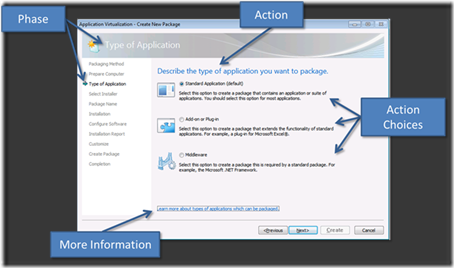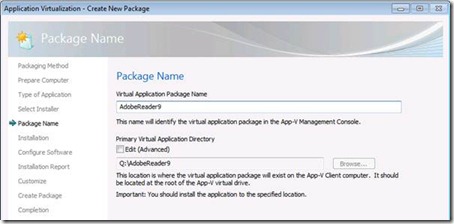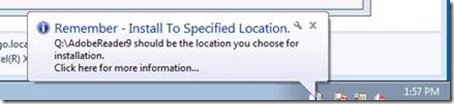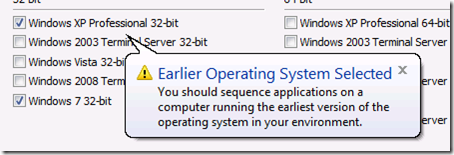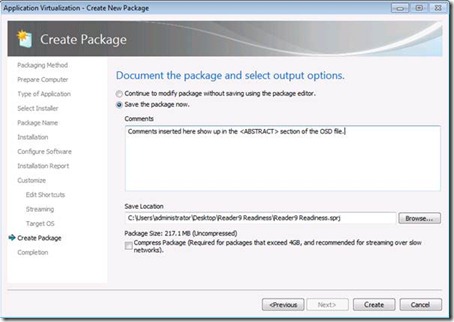Problem Notification and Automated Best Practices in the App-V 4.6 SP1 Sequencer (Part 2)
 Yesterday we released Part 1 in this series, and now in Part 2 we will look at the Automated Best Practices throughout the new App-V 4.6 SP1 Sequencer. In Part 1, Problem Notification features were addressed, which are also an important part of Automated Best Practices in the App-V 4.6 SP1 Sequencer.
Yesterday we released Part 1 in this series, and now in Part 2 we will look at the Automated Best Practices throughout the new App-V 4.6 SP1 Sequencer. In Part 1, Problem Notification features were addressed, which are also an important part of Automated Best Practices in the App-V 4.6 SP1 Sequencer.
If you read the App-V Sequencing Guide then you knew about the Best Practices for Sequencing. If you had not read it, well, you weren't going to get much help from the Sequencer itself prior to App-V 4.6 SP1. Now, the Sequencer helps keep your Sequence within Best Practices through the new workflow, pop-up notifications, and help links.
Workflow and New UI
The new UI design makes it clear what actions are available during any specific phase. The significant redesign of the UI and workflow keeps a Sequencing Engineer on the path of Best Practices by dividing Sequencing into more phases while presenting clearly defined choices along the way.
Automatic Package Root
A major limitation and customer complaint of previous versions of SoftGrid and App-V was the 8.3 character naming limitation of the Package Root. The Package Root is the folder created on Q: where the sequenced applications installs, and any Virtual File System mappings are redirected.
In this version of the Sequencer, the 8.3 character limitation is gone. In addition, the Package Root folder is created automatically on the Q: drive to match the given Package Name.
Pop-Up Notifications
Pop-Up notifications will appear when a Sequencing Engineer may need an extra reminder of the correct action to take in a particular phase. One example is the reminder to install to the Q drive once the application's installer launches.
Additionally, the pop-up makes another important appearance when choosing which OS to allow the application to deploy. If the application is sequenced on Windows 7, for example, and a lower OS is selected then this pop-up would appear:
Contextual Help
At the bottom of the screen for each phase of Sequencing is a contextual help link. This link takes you directly to the section of the Help file that is relevant to the Phase of sequencing. The Help file provides more detail about that particular phase of Sequencing and the choices available.
Saving Packages
A common mistake in earlier versions of the Sequencer was to for a Sequencing Engineer to make it all the way to the "tabs" interface of the Package Editor at the end of sequencing, and then revert the Sequencer without saving the package. It was not clear to some users that the package was not saved at this point and a lot of time was lost in having to resequence.
Now, the Sequencer by default has saving the package as an option along the way. The package can be saved with the default settings prior to going to the Package Editor or continue on to the Package Editor without saving.
The Sequencer saves the package with the correct naming and file structure to the desktop by default.
Overall, between the Automated Best Practices and the Problem Notification features, Sequencing Engineers should fine the new Sequencer much easier to use with a much higher success rate for Sequencing.
Steve Bucci | Support Escalation Engineer
The App-V Team blog: https://blogs.technet.com/appv/
The WSUS Support Team blog: https://blogs.technet.com/sus/
The SCMDM Support Team blog: https://blogs.technet.com/mdm/
The ConfigMgr Support Team blog: https://blogs.technet.com/configurationmgr/
The SCOM 2007 Support Team blog: https://blogs.technet.com/operationsmgr/
The SCVMM Team blog: https://blogs.technet.com/scvmm/
The MED-V Team blog: https://blogs.technet.com/medv/
The DPM Team blog: https://blogs.technet.com/dpm/
The OOB Support Team blog: https://blogs.technet.com/oob/
The Opalis Team blog: https://blogs.technet.com/opalis
The Service Manager Team blog: http: https://blogs.technet.com/b/servicemanager
The AVIcode Team blog: http: https://blogs.technet.com/b/avicode
The System Center Essentials Team blog: http: https://blogs.technet.com/b/systemcenteressentials
The Server App-V Team blog: http: https://blogs.technet.com/b/serverappv