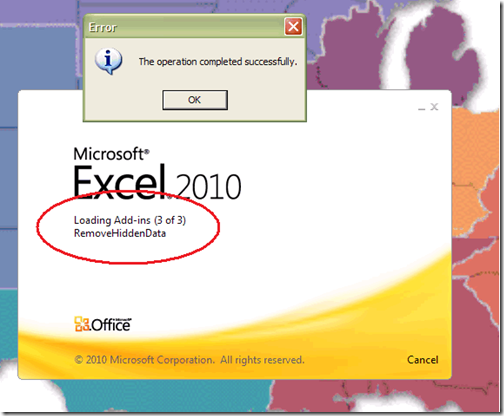Getting rid of the pop-up message: “The operation completed successfully” when running Virtualized Office 2010 under App-V
 We have recently encountered an odd issue with a few customers who were deploying Office 2010 via Microsoft Application Virtualization (App-V) and the Office Deployment kit for App-V. Whenever they would launch an application such as Excel they would receive an innocuous, yet annoying message:
We have recently encountered an odd issue with a few customers who were deploying Office 2010 via Microsoft Application Virtualization (App-V) and the Office Deployment kit for App-V. Whenever they would launch an application such as Excel they would receive an innocuous, yet annoying message:
“The operation completed successfully.”
Further investigation also revealed that this message would always pop up when a certain add-in was being loaded. The Add-in label was “RemoveHiddenData.”
Testing the applications with the add-ins disabled made it go away – but where in the world was this coming from?
The add-in is related to a tool known as the “The Remove Hidden Data tool for Office 2003 and Office XP.” The window is popping up because it is signifying the legacy add-in for removing hidden metadata was loaded successfully. The fact that it shows up as an error is probably due to how the message is handled by the Microsoft Office 2010 application.
Information about this tool can be found here: https://support.microsoft.com/kb/834427
This tool is installed by default in the following directory:
C:\Program Files\Microsoft Office\Remove Hidden Data Tool
The add-in is placed in the Office folder as well. There is also an executable called offrhd.exe that can be triggered in batch mode. To find out where it is coming from, after the application (e.g. Excel) launches and you click past this error, go to "File" and select "Options." Then select "Add-ins" and look at the Active Application Add-ins. Look for "RemoveHiddenData" and remove it. This tool does not exist for versions Microsoft Office 2007 and Microsoft Office 2010 because of the change in the file format and the add-ins are already in place as options in the newer versions.
Steve Thomas | Senior Support Escalation Engineer
The App-V Team blog: https://blogs.technet.com/appv/
The WSUS Support Team blog: https://blogs.technet.com/sus/
The SCMDM Support Team blog: https://blogs.technet.com/mdm/
The ConfigMgr Support Team blog: https://blogs.technet.com/configurationmgr/
The SCOM 2007 Support Team blog: https://blogs.technet.com/operationsmgr/
The SCVMM Team blog: https://blogs.technet.com/scvmm/
The MED-V Team blog: https://blogs.technet.com/medv/
The DPM Team blog: https://blogs.technet.com/dpm/
The OOB Support Team blog: https://blogs.technet.com/oob/
The Opalis Team blog: https://blogs.technet.com/opalis
The Service Manager Team blog: http: https://blogs.technet.com/b/servicemanager
The AVIcode Team blog: http: https://blogs.technet.com/b/avicode
The System Center Essentials Team blog: http: https://blogs.technet.com/b/systemcenteressentials