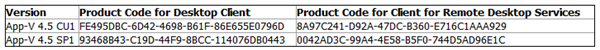New KB: You receive an "Error 80070643" error message when you try to install Microsoft Application Virtualization 4.5 SP2 on the Microsoft Application Virtualization Client via Microsoft Update
 Here's another heads up on a new App-V Knowledge Base article we published. this one talks about an issue where you may get Error 80070643 when trying to install App-V 4.5 SP2 via Microsoft Update:
Here's another heads up on a new App-V Knowledge Base article we published. this one talks about an issue where you may get Error 80070643 when trying to install App-V 4.5 SP2 via Microsoft Update:
=====
Symptoms
You receive an "Error 80070643" error message when you try to install Microsoft Application Virtualization (App-V) 4.5 SP2 on the Microsoft Application Virtualization Client via Microsoft Update.
Resolution
Install Microsoft Application Error Reporting before installing the Microsoft Application Virtualization 4.5 SP2 update.
When installing Microsoft Application Error Reporting, you must use the APPGUID parameter to specify the App-V product code. The product code is unique for each App-V client type and version. Select the correct product code of the existing App-V release from the following table.
Note: If you need to find the product code, you can use the Orca.exe database editor or a similar tool to examine Windows Installer files to find the value of the ProductCode property. For more information about using Orca.exe, see Windows Installer Development Tools ( https://go.microsoft.com/fwlink/?LinkId=150008 ).
1. Locate the Microsoft Application Error Reporting install program, dw20shared.msi, which can be found in the Support\Watson folder on the release media.
2. To install the software, run the following command:
msiexec /i dw20shared.msi APPGUID={valuefromtable} REBOOT=Suppress REINSTALL=ALL REINSTALLMODE=vomus
=====
As always, for the latest version of the article you can view it straight from the source: KB2226515.
J.C. Hornbeck | System Center Knowledge Engineer