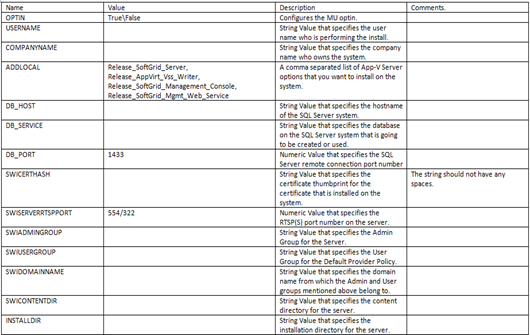Supported command line options for the App-V Management Server installer
 This recently came across one of our App-V email DLs here and since I didn’t see this documented anywhere I thought I’d go ahead and post it here. Below are the command line options that the 4.5 Management Server Installer accepts:
This recently came across one of our App-V email DLs here and since I didn’t see this documented anywhere I thought I’d go ahead and post it here. Below are the command line options that the 4.5 Management Server Installer accepts:
The following sample command line installs the Management Server using all the command line options mentioned above:
msiexec /i "setup.msi" /qn /l*vx %temp%\serverinstall.txt OPTIN="true" USERNAME="Krush" COMPANYNAME="MSFT" ADDLOCAL="Release_SoftGrid_Server,Release_AppVirt_Vss_Writer,Release_SoftGrid_Management_Console,Release_SoftGrid_Mgmt_Web_Service" DB_HOST="XRAYHWS" DB_SERVICE="APPVIRT3" DB_PORT="1433" SWICERTHASH="1A7E958464C90D8E8E492372538A83624600E276" SWISERVERRTSPPORT="322" SWIDOMAINNAME="sgl2k3.selfhost.corp.microsoft.com" SWIADMINGROUP="Domain Admins" SWIUSERGROUP="Domain Users" SWICONTENTDIR="c:\program files\Microsoft System Center App Virt Management Server\App Virt Management Server\content\" INSTALLDIR="C:\Program Files\Microsoft System Center App Virt Management Server\"
Hope this helps,
Krush Chavan | App-V Software Development Engineer