Using output console redirection with SFTMIME in Microsoft Application Virtualization 4.5
When you use the SFTMIME command within scripts or batch files, it is important to understand that console redirection of output in App-V 4.5 has changed from previous versions. For example, let's say you do the following:
1. From a 4.5 version of the App-V client, make sure at least one application has been published or streamed to the client.
2. In an elevated command prompt, navigate to the directory where the App-V client is installed (defaults to C:\Program Files\Microsoft Application Virtualization Client).
3. Type the following command:
sftmime query obj: app > test.log
Just as the Queen of Hearts isn't where you thought it would be at the end of a game of 3-card Monte, the output of the command above won't end up in test.log even though you might expect it to. The file, while created, is empty with size of 0kb.
So how do you get the output into a log file? Fortunately SFTMIME has the /log:<filename> option which allows the output to be sent to the text file. When you type an sftmime command option you can use this /log switch followed by a path/filename combination to have the console output stored.
For example, when you type the command:
sftmime query obj: app
by itself, it yields results similar to this:
When you use the same command with the /log option, you will get the screen output redirected to a text file in the same fashion as standard I/O redirection as shown in the example below:
For more information on the various SFTMIME options see https://technet.microsoft.com/en-us/library/cc817090.aspx
Hope this helps,
Steve Thomas | Senior Support Escalation Engineer
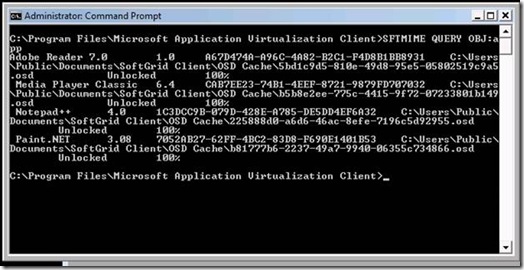
![clip_image002[5]](https://msdntnarchive.blob.core.windows.net/media/TNBlogsFS/BlogFileStorage/blogs_technet/softgrid/WindowsLiveWriter/UsingoutputconsoleredirectionwithSFTMI.5_EA5D/clip_image002%5B5%5D_thumb.jpg)