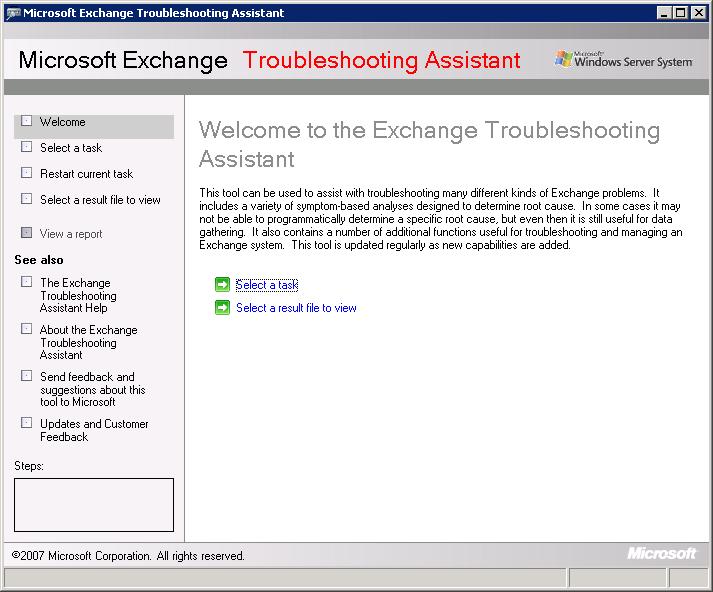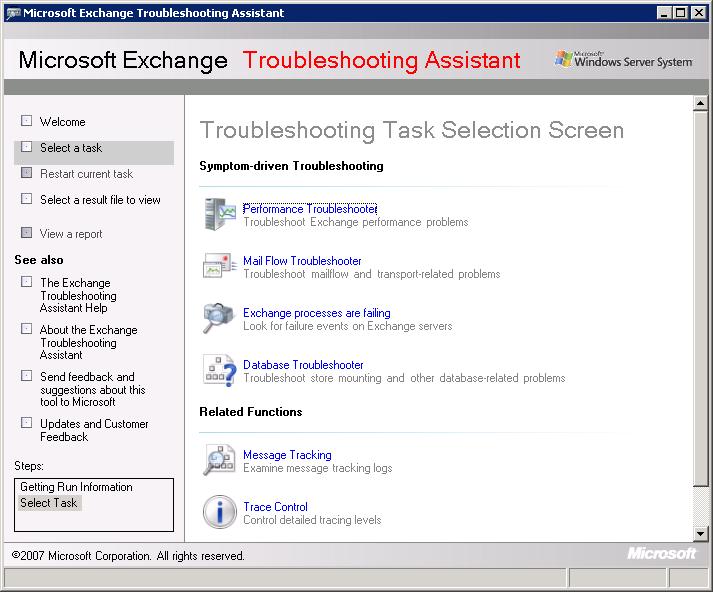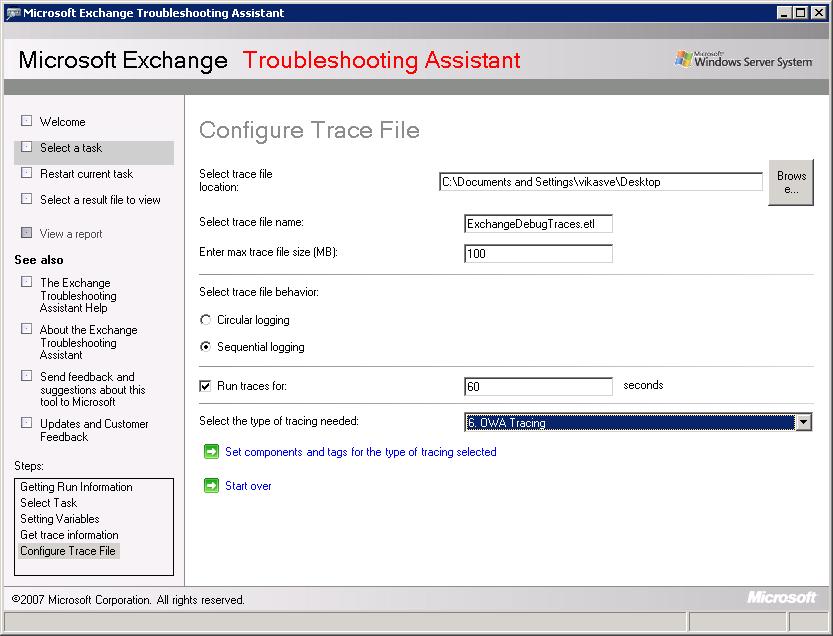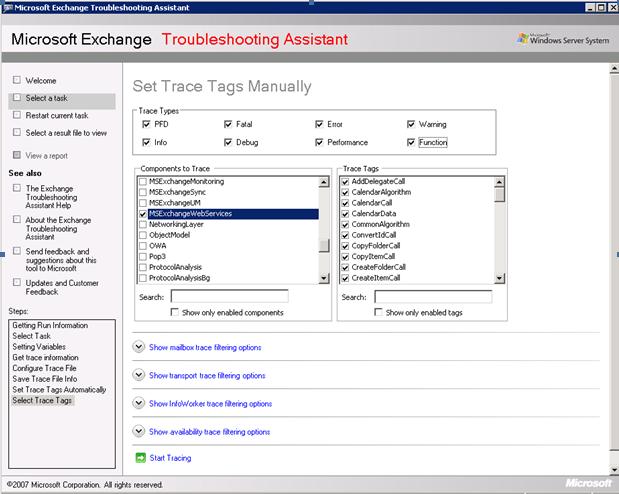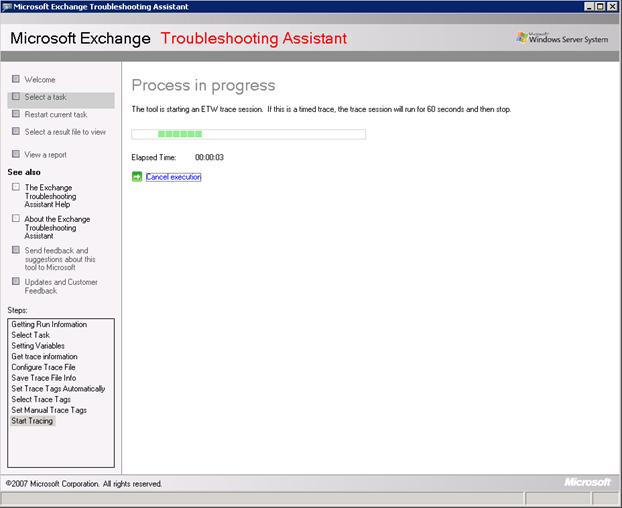What is an Extrace ?
So I wanted to Write a post, where I mentioned, that we used for troubleshooting extrace, but I scould not find any good public link for explaining , what is an Exchange Extrace. Actually I therefore reutilize an old Explanation for an OWA Extrace, which I sent several times to customers, but which was initially from an international colleague, I even do not remember (Yes we have a creative commons license internally, where we reutilize content for the benefit of our customers)
How to take EWS/OWA/ETL trace to troubleshoot Exchange Web Services issues and view them using ExTrace.exe
- 1) Go to the Exchange Server and fire up Extra.exe (c:\Program Files\Microsoft\Exchange Server\Bin\ExTRA.exe)
- 2) This will bring the following window, click on ‘Select a task'
- 3) Click on "Trace Control"
- 4) Configure the trace options, file location, maximum file size (10-20mb should be enough for normal scenarios)
- 5) Select sequential logging, and run traces for a time period in which you should be able to reproduce the issue. Usually 300 seconds are good enough to switch over and reproduce the error.
- 6) Click "Set components and tags for the type of tracing selected"
- 7) Type of tracing will me "6. OWA Tracing"
- 8) Under trace types, select all of them to get a verbose log
- 9) Under components, OWA will be selected by default - you might want to uncheck that as it will add logs for OWA traffic as well
- 10) Choose trace components according to your problem, in basic scenarios and EWS issues MSExchangeWebServices should be sufficient.
- 11) These are the providers which looks good to get a detailed log and uncovering the hidden issues somewhere in the communication.
- a. ADProvider
- b. ADRecipientCache
- c. ADExpansion
- d. AuthenticationProvider
- e. Common
- f. Diagnostics
- g. MSExchangeWebServices
- h. NetworkingLayer
Note: Selecting multiple providers will increase the size of log and will make it difficult to analyze, so make sure you collect as much data as you require.
- 12) You can further filter it on the basis of following criteria
- a. UserDN
- b. SenderSMTP
- c. RecipientSMTP
- d. Subject
- e. MailboxGuid
- f. MailboxDatabaseGuid
- g. WindowsIdentity
- 13) Once done, hit Start tracing
- 14) It will run the trace for the specified duration, keep it running and reproduce the problem
- 15) Once done it will generate a binary file (.ETL) which contains all the proprietary & confidential information.
- 16) Customers currently cannot analyze the extraces themselves.
Therefore, please send them to Microsoft Support. You can even try to ping someone in the Microsoft Newsgroups, so that he or she can try to grab Your Extrace. I am definitely open to analyze at least 3 Extraces to anybody, who comments on this site, that he wants us to analyze his Extrace.