Operations Manager 101: How do I know if Operations Manager is collecting a specific performance counter?
Note this is part of a System Center 2016 – Operations Manager and Operations Management Suite (OMS) 101 Series: https://aka.ms/101
The first thing to determine is whether the performance data you need is already being collected in Operations Manager. The easiest way to do this is to create a view showing all performance counters
In My Workspace, Right-Click My favorites, choose New>Performance View:
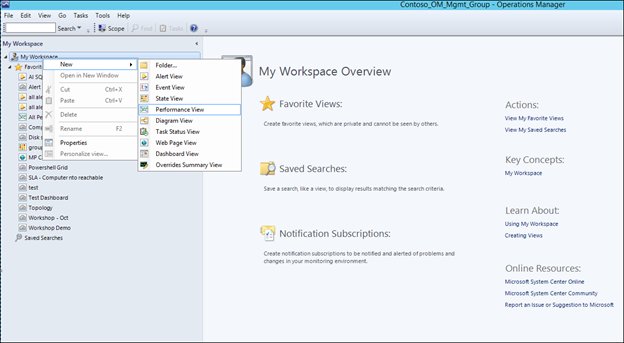
Give it a name such as 'All performance', leave all the other default settings, and click ok to create the view:
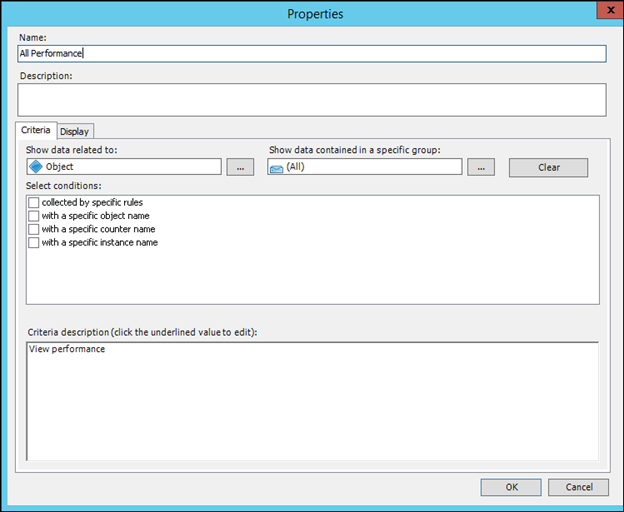
Change the "All Items' to 'Items by text Search' and type part of the performance object or counter that you're interested in. For this example, we are looking for SQLServer: SQL Statistics\Batch Requests/sec. Typing Statistics into the look for box, returns all counters / objects / rule names that have the word statistics in the title:
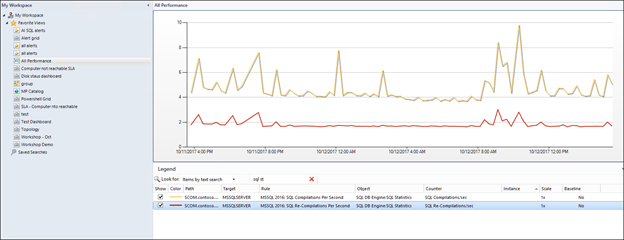
The above view shows that only the only counters collected by default for the SQL Server: SQL Statistics object are SQL Re-Compilations/Sec and SQL Compilations/Sec. This means we need to create a performance collection rule to collect the data that we want to collect and present in the above graph.
NOTE: Any comments and feedback greatly appreciated if you found this post helpful or have any corrections / suggestions. Cheers, Antoni