Использование BitLocker из командной строки
Коллеги, ползая по зарубежным блогам, наткнулся на очень интересный пост: https://blogs.technet.com/steriley/archive/2006/11/25/bitlocker-command-line.aspx. Steve Riley рассказывает о том, как можно вызвать настройки BitLocker'а из командной строки.
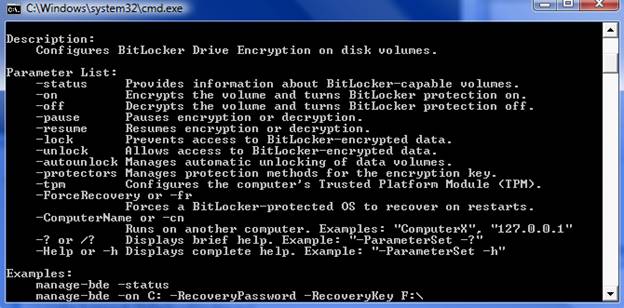
Для этого надо заупстить командную строку с правами Администратора, зайти в директорию %WINDIR%\System32 и ввести команду cscript manage-bde.wsf
Перед вами появится список того, что можно сделать из командной строки:
Description:
Configures BitLocker Drive Encryption on disk volumes.Parameter List:
-status Provides information about BitLocker-capable volumes.
-on Encrypts the volume and turns BitLocker protection on.
-off Decrypts the volume and turns BitLocker protection off.
-pause Pauses encryption or decryption.
-resume Resumes encryption or decryption.
-lock Prevents access to BitLocker-encrypted data.
-unlock Allows access to BitLocker-encrypted data.
-autounlock Manages automatic unlocking of data volumes.
-protectors Manages protection methods for the encryption key.
-tpm Configures the computer's Trusted Platform Module (TPM).
-ForceRecovery or -fr
Forces a BitLocker-protected OS to recover on restarts.
-ComputerName or -cn
Runs on another computer. Examples: "ComputerX", "127.0.0.1"
-? or /? Displays brief help. Example: "-ParameterSet -?"
-Help or -h Displays complete help. Example: "-ParameterSet -h"Examples:
manage-bde -status
manage-bde -on C: -RecoveryPassword -RecoveryKey F:\
manage-bde -unlock E: -RecoveryKey F:\84E151C1...7A62067A512.bek
Надеюсь хоть кому-нибудь данный пост пригодится