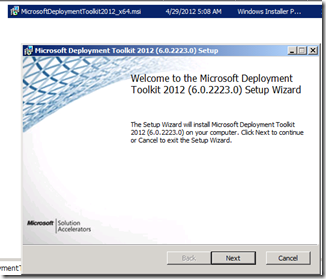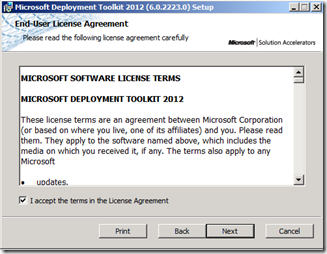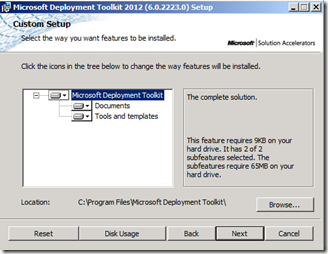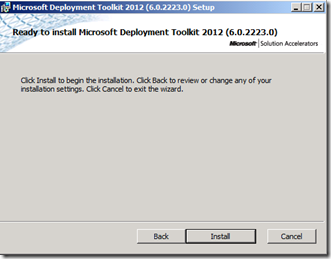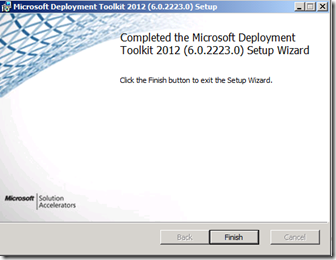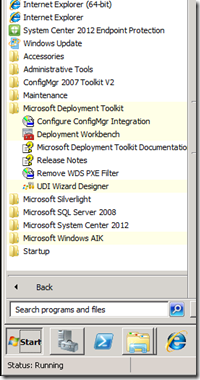Integrating MDT 2012 RTM with Configuration Manager 2012 RTM - Part 1 : Installing MDT 2012
Download MDT 2012 from: https://www.microsoft.com/en-us/download/details.aspx?id=25175
Before you start the installation from the MSI installer make sure the prerequisites are in place.
Some of the common Prerequisites for installing MDT 2012 are:
- Microsoft Management Console version 3.0
- Microsoft .NET Framework 3.5 with Service Pack 1 (SP1)
- Windows PowerShell™ version 2.0
- Windows AIK for Windows 7 (download from https://www.microsoft.com/en-us/download/details.aspx?id=5753 )
Now since we are going to integrate MDT 2012 with Configuration Manager 2012, make sure you have a Configuration Manager 2012 Primary site installed. If not follow the article: "https://blogs.technet.com/b/anilm/archive/2012/01/15/how-to-install-the-configuration-manager-2012-primary-site.aspx "
Installing MDT 2012 RTM
- Launch MDT msi installer after you download and follow all the steps as described with screenshots below:
On this step, you can choose a different location for the MDT installation path
Validate Microsoft Deployment Toolkit appears under programs on your system.
In the next post I’ll share how to integrate MDT 2012 with SCCM 2012 server. Stay tuned!