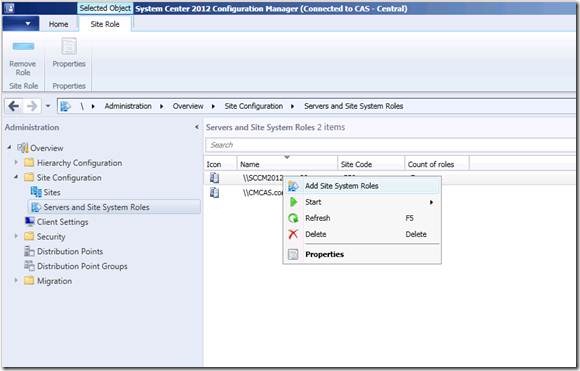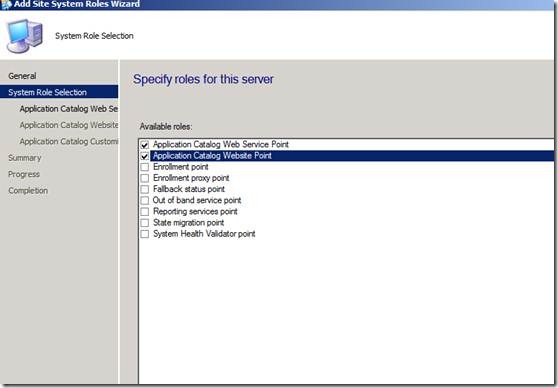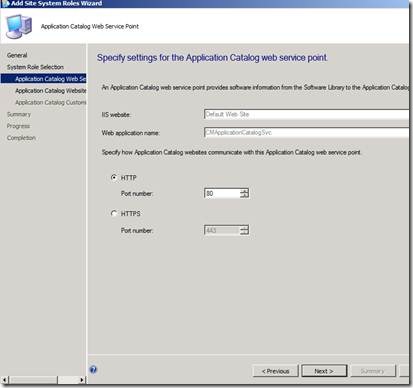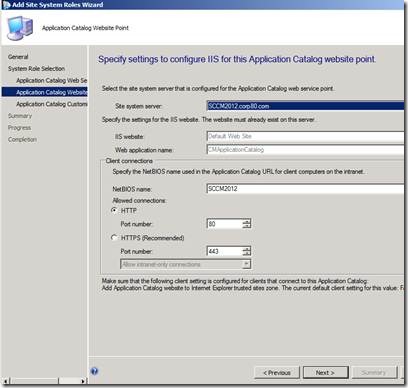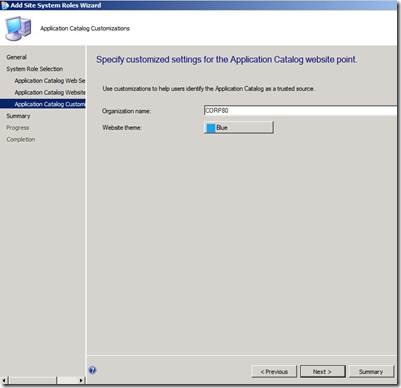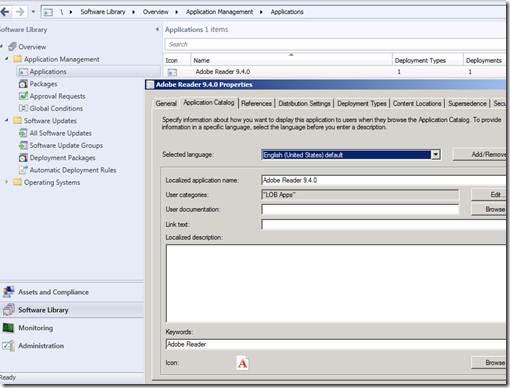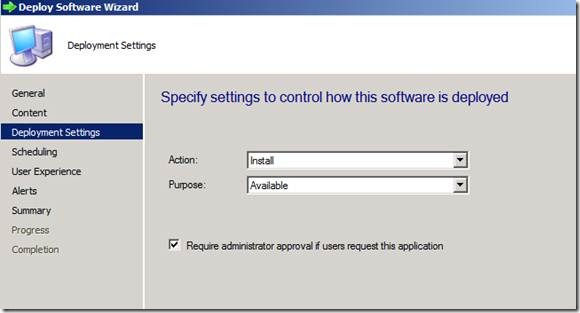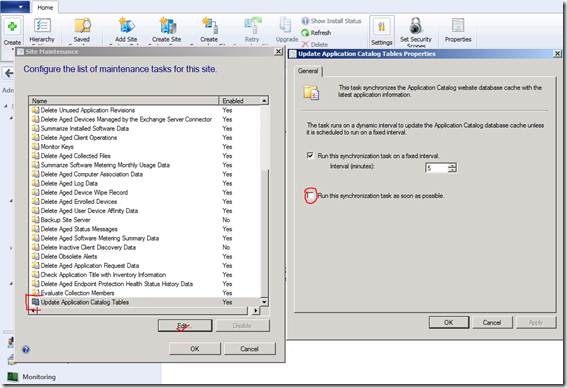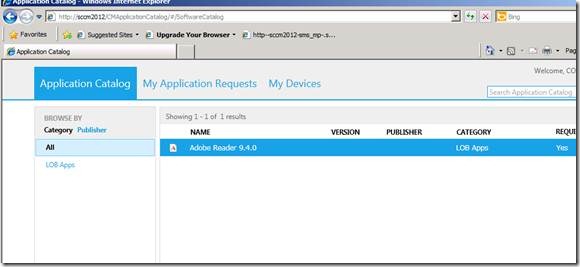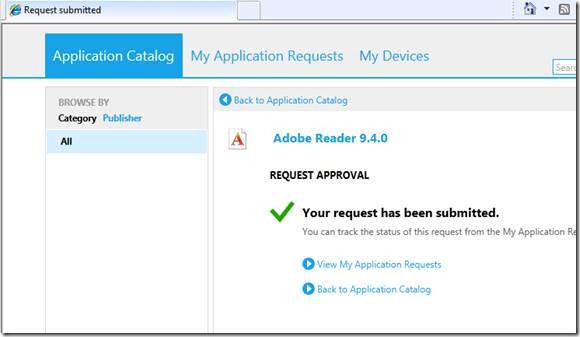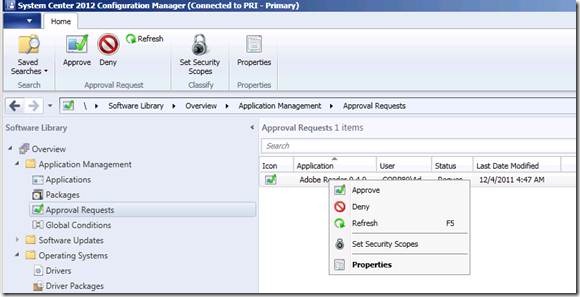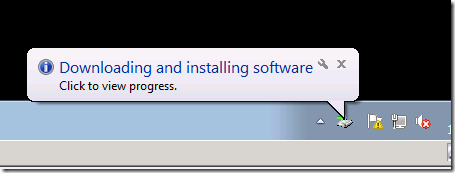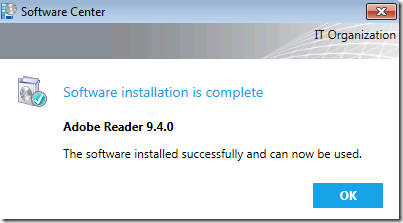Configuration Manager 2012 RC: Configure Software Catalogue portal and publish applications
Cross Posted from PTS Blogs: https://blogs.technet.com/b/ptsblog/archive/2011/12/20/configuration-manager-2012-rc-configure-software-catalogue-portal-and-publish-applications.aspx
The Software Catalogue portal is a cool new feature in System Center Configuration Manager 2012. Administrators can publish applications for end users, and optionally they can enforce authorization before actual deployment of the application. I tried to configure the feature in the release candidate of Configuration Manager 2012 and captured screenshots at each important step.
Before you start to configure the Application Catalogue, look for prerequisites at the following TechNet link
Prerequisites for Application Management in Configuration Manager
Now, Right click on one of the SCCM 2012 Primary site systems, to add new Role.
Select Application Catalog Web Service Point and Application Catalog Website Point
You may specify a name for the web application
Provide Organization name and web theme.
That done, you have the website ready but you still need to publish applications for users.
1. Publish Application to Catalogue, from application properties > Application Catalog tab.
2. Deploy application to all users. Make it available and (optionally) set "approval required" if users requests application .
Finally, define Application Catalog synchronization frequency. Right click on site server and go to "Site Maintenance" option. Scroll down to the bottom of the list and select Update Application Catalog Tables option. In to properties define an interval in minutes.
Configure Application Catalogue update setting
User Experience
When a users opens the application catalog website, he can see a list of published applications and request application.
If an application requires approval before deployment, the administrator will see a pending approval request under Application Management. Administrators can either approve or deny the deployment request and also write comments.
Once approved, the client will see the following on their workstation