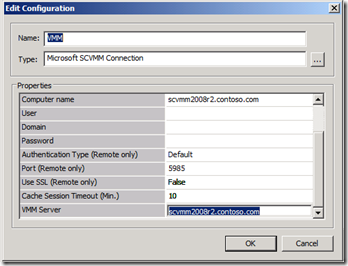SCO Saturday part 2–configuring interop with SCVMM
Apologies for skipping a post on this last week, embarrassingly I couldn’t get System Center Orchestrator 2012 (SCO) to work with System Center Virtual Machine Manager 2008 R2 (SCVMM). Since then I have been on a course with QA Training which included a day on Opalis and the excellent trainer Paul Gregory sorted it for me. So I thought it would be good to share what I did so you can start to use SCO to control your VMs.
In my last video all I did was install and deploy the integration pack that talks to SCVMM. Having done that there’s only one more thing you have to do and that’s setup the connection to your SCVMM server in the Runbook designer. The key Think you need to do is not to enter any credentials in the dialog box to create a new connection:
- Enter the name of the SCVMM server in twice once at the top and again at the bottom
- Blank out all of the connection credentials – domain, login and password
- Leave all the connection information as is ..
You all also need open up the remote admin port (5095) on SCVMM and a simple way to do this is to allow remote management on that server with winRM QuickConfig
The best way to understand how SCO works with VMs is to pull down the sample runbooks from codeplex and import them as I did in this weeks screencast which shows you how to work with virtual machines…
Things to note:
- the Runbooks (or policies in Opalis) were originally written for Opalis 6.3, but will work here showing that upgrade issues aren’t going to be too much of a problem. These Runbooks inheret a connection called VMM, so to use them edit this connection to point it to your SCVMM server, and check each step for any hard coded references to physical hosts, paths etc. In reality noon of this stuff should be hard coded in a Runbook, but theses are just samples after all.
- SCO doesn’t work with SCVMM 2012 beta, the integration pack for that and for the integration with the other System Center 2012 components are still being developed. So to mange VMs right now I am using SCVMM 2008 R2 and the integration pack that came with Opalis 6.3 (which is included with the SCO beta)
- You can download the SCO beta and the samples I used came from Codeplex.
- There are also community developed runbooks on the TechNet Gallery
If you are serious about looking at this then I can recommend the QA Course on Opalis