Orange Data Centre part 6 – Self Service Portal data centre administration
Getting started with the Self Service Portal (SSP) for the System Center Virtual Machine Manager (SCVMM), isn’t just turning on the portal and letting users create virtual machines at random, as that would cause a lot of sprawl and control. Also you probably don’t want users creating these all over your data centre and so the first step in setting up a private cloud like environment is to decide which parts of your virtualisation infrastructure will be used for self service:
- Which physical hosts or group of hosts will you use (note: the groups are setup in SCVMM)
- Which of the VM templates can the users create VMs from. If you haven’t come across templates before they are a core part of SCVMM
You may also wish to implement charge back for resources reserved by the business to get them to be more responsible for their decisions.
Having done that you then create a series of environments. These might be nothing more than Development, Test and Production or could represent available infrastructure in each of your different data centres in London Paris and Milan.
With these steps completed you have now set out your stall and users can make requests to create and describe their business units and the services they need. That’s what I’ll look at that in the next post in this series, in the meantime I have a 4 minute webcast of these steps which may help to further explain this..