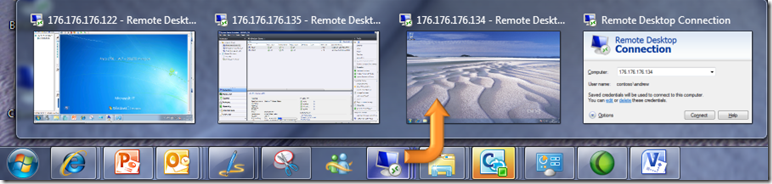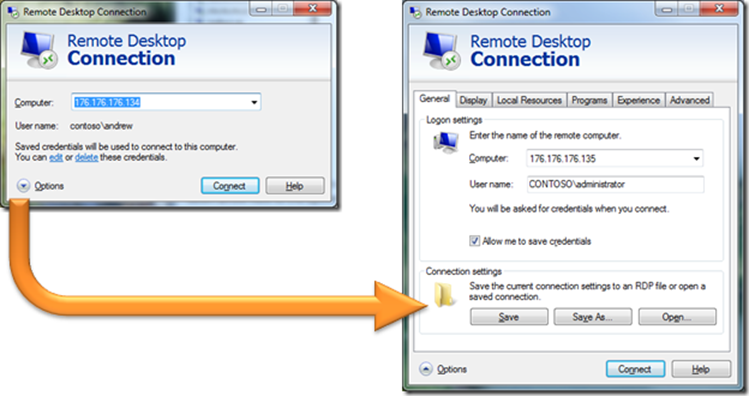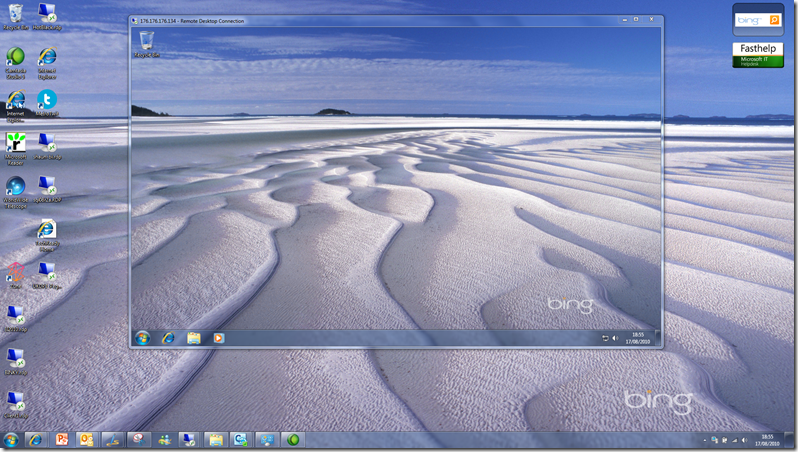A quick word on Remote Desktop for demos
I use Remote Desktop a lot for my demos and whether this is in person or when making videos this makes a lot of sense:
- When I am making screen casts running something like Expression Encoder or Camtasia in a virtual machine(VM) or alongside a hypervisor is never going to be a good thing. You’ll probably get some screen clipping or loss of voice & video synchronisation going on. Remote Desktop allows me to quickly setup the right screen resolution I need - usually 1280 x 768 which gets squashed to 720p as I need the 768 depth to see some of the standard dialogs used in Microsoft’s server products, and 720p is a good video compromise for HD given broad band ba
ndwidth in the UK. - If I am presenting I can control my decks and my demos from one screen with Remote Desktop and I can lay off the extra work the GPU needs to do when projecting onto multiple screens to my Windows 7 laptop, allowing my virtualisation machine to just run Hyper-V and keep the speed up.
One tip I did notice was that if you have Remote Desktop on your Windows 7 taskbar you can quickly open your favourite or recent connections with right click, just as you can with documents in Office..
and if you hover over it you can of course see what remote desktop session you have open (another top tip is to change the backgrounds on them so you know which one you’re using)
If you’re still stuck in the past on XP then you can save connections to the desktop for each of the ones you need to connect to by clicking on the down arrow next to the options..
Other top tips are the display tab where you set the screen resolution you need, and local resources where you can pick up the local drives on your machine. Oh and to fire up Remote Desktop either type mstsc or remote desktop in the Windows search bar to quickly start it up
Of course Remote Desktop isn’t just there for connecting to other machines (physical or virtual) for demo's, but it’s other two uses, providing remote support to your users and thin client computing to whole organisations I have posted on before, and will do so again. For now just remind yourself of how good it is for your own research and evaluation work..
A remote desktop session to a windows 7 vm running the same them as as my physical desktop (the dynamic Bing theme)