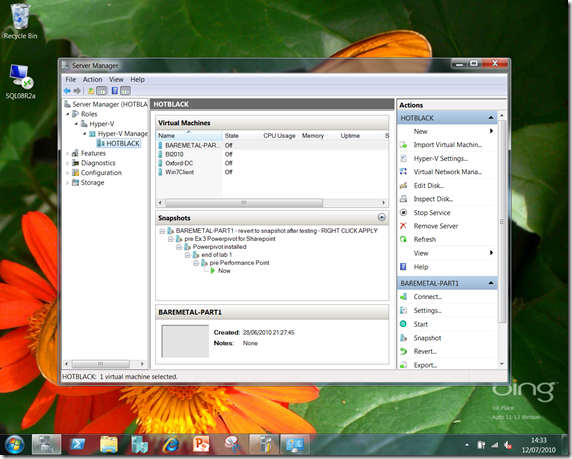Building a Demo sandbox using Hyper-V part 4
As part of a random series of posts on my demos, I have now stopped using my shuttle, and I am now using an upgraded laptop (Lenovo T61p):
- 8Gb RAM
- 160Gb SSD in the primary drive bay
- 500gb 7200 rpm hard disk in the secondary bay in place of the on board DVD drive
The thing I have lost in the process is that I now only have 2 cores on the laptop compared with 4 on the shuttle. However I just use the new SSD to run virtual machines and this more than compensates for the loss of computing power. Not only do the virtual machines spin up much more quickly they also seem to actually run faster, especially my BI box running SQL Server 2008 R2 and SharePoint 2010.
Using a laptop for hosting virtual machines has 2 advantages which make it ideal for demos (excluding the obvious size and weight that is):
- It has a battery so I can spin stuff up for a couple of hours before I need to
- It has on board wireless networking. A word on this in Windows 2008 R2 you need to turn on a the wireless networking feature to use any wireless adapter, and Hyper-V doesn’t allow you to create a virtual network based on a wireless adapter so what you can do is to simply create an internal network and create a bridged connection from that to the wireless adapter.
I have also broken a few virtualisation golden rules - I have PowerPoint installed and the desktop experience feature enabled for video streaming on the host operating system (Windows Server 2008 R2), so I can present from this machine if I need to. BTW if you want to fool your public at the expense of loss of performance then turn on the themes features and set the themes service to automatic to make Windows Server 2008 R2 into a convincing Windows 7 client experience complete with aero glass (if you use that theme)..
Don’t try this in production:
Windows Server 2008 r2 with aero glass plus the hyper-V role and Office 2010 installed.
One final note, I needed to use the Windows 7 driver for the graphics adapter to get show aero glassing working and more importantly I needed to do this anyway to duplicate the display to a projector or connect a second screen. I mention this because you might see some posts suggesting that you stick with the generic display adapter for performance, but what I am after here is a good demo performance, so I need to show stuff on screen and take a possible performance hit.