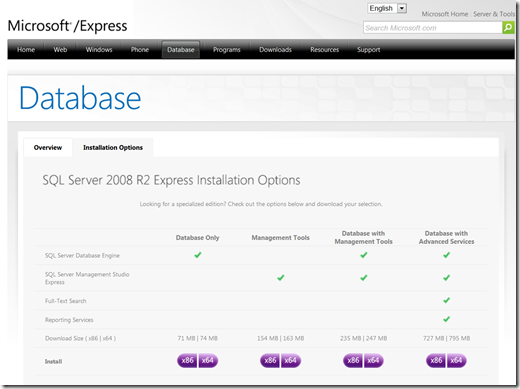Getting Started with SQL Server 2008 R2 Express
One of the criticism of SQL Server I hear on occasion is that it’s too big and therefore takes too to long to download and install. This is partly due to the inclusion of the client tools and other add-ons that are included, for example the BI development studio and SQL Server Management Studio (SSMS) are cut down versions of visual studio, and then there the various BI components such as reporting services.
SQL Server Express is the lightest of the versions, but still has database compatibility with is paid for premium editions. Apart from it being free it also has a more modular download and as you can see below the management tools are bigger than the DB Engine itself.
Even with my paltry broadband (1.0Mb if there is no sunspot activity or pigeons on the cable) I can get installed and running in 20 minutes, provided I don’t want the footprint of extra tools.
One thing here did slip my notice and that is that in SQL Server 2008 R2 express edition now has a 10Gb database size limit (up from 4Gb in the previous version). This is so that SQL Server Express and SQL Azure can exchange databases as they both have the same size limitation on them at the moment.
Of course if you can’t be bothered to download any of this at all there is SQL Azure (as per previous posts) but the only free offer at the time of writing is for a 1Gb (aka web edition database) with limited traffic for three months.
Back to SQL Server Express. Notice that in the screenshot above that with the advanced services option also gives you reporting services, however in express this is limited to only being able to report on databases in SQL Express itself, where in other edition you can not only hook reporting services up to other SQL Server databases, you can also report against virtually any ole DB or ADO.Net source.
Another installation option is to use the Web Platform Installer which will also pull down Visual Studio 2010 express and a variety of tools. I have already tried that in a previous post and that was pretty painless albeit it was all beta tools at the time where now the released products are included.
The next objection I get is that the installation process is hard. I can only assume this refers to all the questions you get asked and rather than lengthen this post any more there is a separate article on my blog here which goes through the installation of SQL Express, with my take on those questions, if that helps.