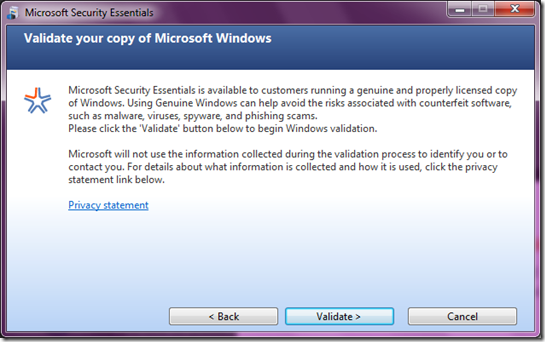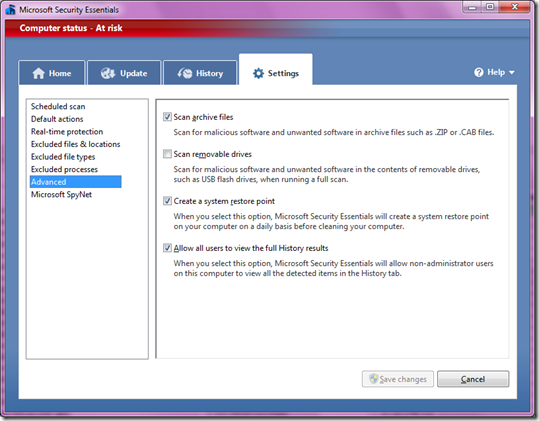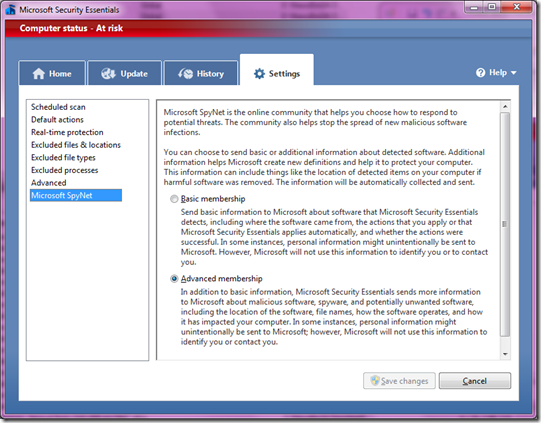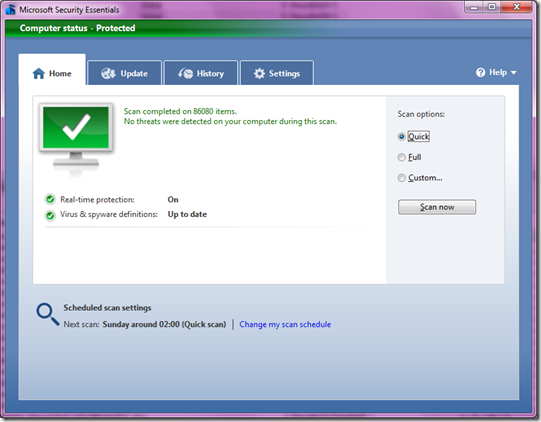Microsoft Security Essentials
Microsoft’s new consumer orientated anti-virus program Microsoft Security Essentials (MSE) has now been released. It’s free so so is it any good?
I am going to say empathically yes, because essentially it’s the anti-virus engine from Forefront Client Security,all that’s been taken out is all the management stuff that you would need in a business environment to ensure all your PCs and laptops are healthy.
So is Forefront Client Security itself any good? Yes it is and I have three solid reasons for making that claim..
- Independent verification of it’s effectiveness can be found here..
- We use it in internally across some 2,500 laptops and desktops in the UK
- If it had any holes in it there would be a splurge of articles on the register, Slashdot etc.
I mention this because if you’re like me - the IT guy in your street, village etc. and you often help setup and configure machines for your friends and family this can be a cheap and effective way to ensure they are safe online in addition to ensuring their firewall is on and that automatic updates are enabled.
I did notice a couple of interesting things when I installed it on my gaming rig at home:
It will only install if your copy of Windows is validated,
the use of system restore points if you want on the advanced settings tab.
You can elect how much information you sent to Microsoft about any detected software MSE finds.
Finally all is well once you have done the initial scan..
..and then MSE sits in the system tray.
Finally if you weren’t aware of it already the Microsoft paid for product, OneCare, is now end of life and this new free tool will replace it which is important to know as OneCare won’t install onto Windows 7.
Technorati Tags: Microsoft Security Esentials,Security,anti-virus,OneCare,morrow