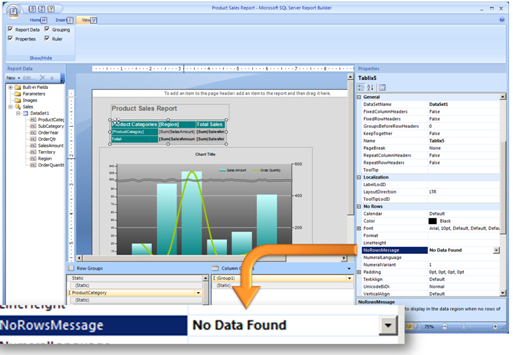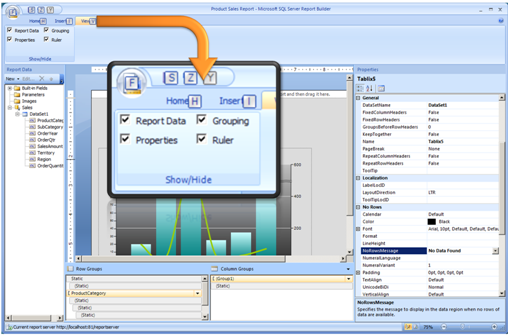Reporting Services - Nothing to see please move along
Sometimes when you run a report it’s not going to return any rows, perhaps because the user selected a filter for which there is no data, and that needs to be handled properly.
Fortunately there’s a simple way to control the messaging when this occurs to ensure your users know what’s happened and don’t assume it’s all your fault.
For the tablix data region, chart or sub-report go to the properties for it and enter an appropriate message as shown below..
If you don’t see the properties in Report Builder 2 got to view and check the properties option..
So like any kind of development (in BI analysis services would be a good example) it’s important to review the properties and ensure you get the behaviour you need .
Technorati Tags: Reporting Services,Report builder 2,SQL Server 2008