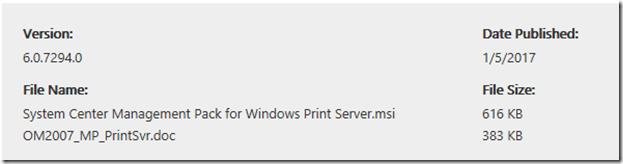Windows Server Print Server Management Pack for System Center Operations Manager 2007 R2
This management pack monitors the performance and availability of the Print Server role running on various Windows Server operating systems.
Note: There are multiple files available for this download.Once you click on the "Download" button, you will be prompted to select the files you need.
The Microsoft Windows Server Print Server Management Pack monitors the performance and availability of print servers running on Windows Server 2008, Windows Server 2008 R2 and Windows Server 2012. In addition to monitoring the health of print servers, the management pack can also provide insight into the status of shared printers. By detecting, alerting on, and automatically responding to critical events and performance indicators, this management pack helps indicate, correct, and prevent possible operating system service outages.
Feature Summary
The management pack provides functionality to:
- Monitor performance and Windows events
- Display detailed monitoring data through views
- Allow operator to manage print servers
- Ensure correct configurations
Release History
- 6/1/2007 - Original release of the English version, version 6.0.5000.0
- 3/18/2008 - Updated release, version 6.0.5000.36
- 8/25/2008 - Updated release to add support for Windows Server 2008, version 6.0.6392.0
- 12/07/2012 - Updated release to add support for Windows Server 2008 R2 and Windows Server 2012, version 6.0.7004.0
- 5/08/2015 - Updated release to add support for print clusters, version 6.0.7294.0
Supported Operating System
Windows Server 2008, Windows Server 2008 R2, Windows Server 2012
- Other Software: System Center Operations Manager 2007 R2
- Please refer to MP guide.
Note: To use the language packs, you must install the English version of the management pack first.
The Windows Server Print Server Management Pack monitors the performance and health of print servers running the Windows Server 2003, and Windows Server 2008, Windows Server 2008 R2, Windows Server 2012 operating systems. This management pack highlights performance, health, and availability conditions that might indicate problems with print servers and shared printers.
Note
The Windows Server Print Server Management Pack download includes management packs for the Print Server role on Windows Server 2003, and Windows Server 2008, Windows Server 2008 R2, Windows Server 2012 operating systems. The content in this guide applies to all management packs unless otherwise stated.
Supported Configurations
The Print Server Management Pack for Operations Manager 2007 R2 supports monitoring the Print Server role on the following operating systems:
· Windows Server 2003: All editions, including the 32-bit and 64-bit editions
· Windows Server 2008: All editions, including the 32-bit and 64-bit editions
· Windows Server 2008 R2: All editions, including the 32-bit and 64-bit editions
· Windows Server 2012: All editions
Notes
· Not supported: Windows Server 2008 for Itanium-Based Systems and Windows Web Server 2008. The Print Server role is not available on those editions.
· Support for the operating systems in the preceding list is also subject to the Microsoft Support Lifecycle policy (https://go.microsoft.com/fwlink/?Linkid=26134) and the System Center Operations Manager 2007 Supported Configurations guide (https://go.microsoft.com/fwlink/?Linkid=101038).
Before You Import the Management Pack
Before you import the Print Server Management Pack, note the following limitations of the management pack:
· Currently, this management pack supports only monitoring clustered instances of the Print Server role installations on Microsoft Windows Server 2008. Clustered instances on Windows Server 2003 will not be discovered or monitored and are not supported by this management pack.
· This management pack includes support for low-privilege monitoring on Windows Server 2003 and Windows Server 2008 systems. See Security Considerations for the Print Server Management Pack for more information about low-privilege configurations.
· The Print Server Management Pack includes support for agentless monitoring of the Print Server role however; the tasks provided in this management pack will not work on agentless managed systems and are therefore not supported.
Before you import the Print Server Management Pack, take the following into consideration:
· If you are deploying the Windows Server 2008–specific Print Server Management Pack, it requires certain management packs contained in the Windows Server Base Operating System Management Pack download. You need to download the Windows Server Base Operating System Management Pack and import the following management pack files before importing the Windows Server 2008–specific management pack for the Print Server role.
Note
If you do not install the Windows Server Base Operating System Management Pack before you import the Print Server Management Pack, the import will fail, indicating that it cannot locate management packs upon which it is dependent.
· The Windows Server 2003–specific management pack Microsoft.Windows.Server.PrintServer.mp) requires that the Microsoft Operations Manager 2005 Backward Compatibility Management Pack (https://go.microsoft.com/fwlink/?LinkId=98874) be at least version 6.0.5000.16.
Note
If you do not install the updated Microsoft Operations Manager 2005 Backward Compatibility Management Pack before you install the Windows Server 2003–specific management pack, your installation will fail.
Changes in Version 6.0.7294.0
Version 6.0.7294 of the Management Pack for Windows Print Server supports Print Clusters. Removed “Microsoft.Windows.Server.PrintServer.mp” since we have dropped support for Windows server 2003. Please ignore all sections in this document related to Windows Server 2003 / Microsoft.Windows.Server.PrintServer.mp.
Security Considerations for the Print Server Management Pack
You might need to customize your management pack. This section provides information about using a low-privilege account with the Print Server Management Pack for Operations Manager 2007 R2.
Certain monitors, rules, discoveries, tasks, and recoveries cannot be run in a low-privilege environment or must have minimum permissions.
Low-Privilege Environments
The Print Server Management Pack uses the agent action account to perform discovery and run monitors, rules, and tasks. The agent action account can run as Local System or as a named account. When running as Local System, the agent action account has the privileges needed to perform discovery and run monitors, rules, and tasks.
If the action account for the agent is using a low-privilege account, you need to configure the Print Server Action Account Run As profile with an account that has the appropriate rights to access the system(s). If you do not perform this configuration, discovery, monitoring, tasks, and recoveries will not function.
To use the Print Server Management Pack in low-privilege configuration, the agent Action Account must have the following minimum privileges:
· Member of the Local Users Group
· Member of the Local Performance Monitor Users group
· Manage auditing and security log permission (SeSecurityPrivilege)
· Allow log on locally permission (SeInteractiveLogonRight)
· Access rights to the Windows Event Log
The Print Server Management Pack is supported on computers running Windows Server 2003 and Windows Server 2008 using low-privileged accounts. However, you must configure the agent Action Account as described in the preceding section.
Notes
· Tasks are not supported in this configuration.
· Service-based monitors will fail to monitor in a low-privilege environment.