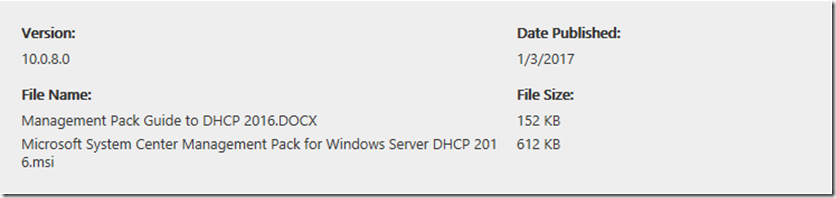Microsoft System Center Management Pack for Windows Server DHCP 2016
Note: There are multiple files available for this download.Once you click on the "Download" button, you will be prompted to select the files you need.
-
- Microsoft System Center Management Pack for Windows Server DHCP 2016
System RequirementsSupported Operating SystemWindows Server 2016
- The Windows Server DHCP Management Pack for Operations Manager is designed for the following versions of System Center Operations Manager: • System Center Operations Manager 2012 • System Center Operations Manager 2012 SP1 • System Center Operations Manager 2012 R2 • System Center Operations Manager 2016
What’s inside the Management Pack Guide
If you have an idea or suggestion about this management pack, the Operations Manager team encourages you to share it at the SCOM Feedback site.
Changes in Version 10.0.8.0
· Fixed issue: “DHCP Server 2016 IPV4 Individual Scope Addresses Available Percentage Monitor” was not generating the corresponding alerts in case of 0% percentage available.
· Fixed issue: “DHCP Server 2016 IPV4 Individual Scope Addresses Available Percentage Monitor” was failing if multiple scopes had the same name.
· Fixed issue: “DHCP Server 2016 IPV6 Individual Scope Addresses Available Percentage Monitor” was not generating the corresponding alerts in case of 0% percentage available.
· Fixed issue: “DHCP Server 2016 IPV6 Individual Scope Addresses Available Percentage Monitor” was failing if multiple scopes had the same name.
· Fixed issue: If the property scope id length of the failover server watcher class exceeded the max length, then Failover Server Watcher was not being discovered and hence could not monitor DHCP failover servers. The fix ensures that discovery is successful.
Fixed issue: In a DHCP server with multiple scopes, if two or more scopes have same name when the alert raise for one scope it automatically raises the alert for another same scope name. The fix ensures that alerts are sent only for generated
Supported Configurations
The Management Pack for System Center supports primarily the DHCP server role of Microsoft Windows 2016, the DHCP clustered installation and the failover relationship feature. Windows PowerShell feature should be enabled.
All SCOM management servers should have remote access to the event log of the servers participated in DHCP failover relationship. For details, see “Event log” section of the following article.
| Operating system | Standalone DHCP | Clustered DHCP | ||
| (x64) | (x86) | (x64) | (x86) | |
| Microsoft Windows Server 2016 | X | NA | X | NA |
This management pack is supported to run in System Center 2012 Operations Manager or later.
Recommended Additional Management Packs
If you have a clustered DHCP deployment, you will need to download the Cluster Management Pack along with the DHCP Management Pack. The Cluster Management Pack provides both proactive and reactive monitoring of your Windows Server 2016 cluster deployments. It monitors cluster services components such as nodes, networks, resources, and resource groups, and reports problems that can cause downtime or poor performance.
Security Considerations
You may need to customize your management pack. Certain accounts cannot be run in a low-privilege environment or must have minimum permissions.
Low-Privilege Environments
The Windows Server DHCP Management Pack includes a Run As profile called DHCP Action Account. This profile can be assigned to a user-defined action account to support running in low-privileged environments.
The action account must have the following permissions:
· Registry Read permission
· Full access to HKLM\CurrentControlSet\Services\DHCPServer\Performance key and all subkeys
· Event log Read permission
· Member of the DHCP Users or DHCP Administrators group (located in local Security Accounts Manager (SAM) or Active Directory Domain Services (AD DS) depending on whether the managed node is domain joined or not)
· Server Operator (if you want to be able to start / stop DHCP service)
· Able to create temporary files in the service account temp directory
Known Issues and Troubleshooting
Known Issue: Discoveries fail on agents without PowerShell
Issue: Discoveries will fail on the agents without PowerShell installed on the server.
Workaround: Install PowerShell, or disable “DHCP Cluster 2016 Server Discovery Data Source” and “DHCP 2016 Server Discovery Data Source” discoveries on these agents. Then, run the following command in the “Operations Manager Shell”: Remove-SCOMDisabledClassInstance.
Known Issue: “DHCP IPV4 scope” is deprecated; several rules and monitors are deprecated
Issue: As long as "DHCP IPV4 scope" is deprecated, the following rules and monitors are deprecated:
· Collect IPv4 DHCP Client Declines Events
· Collect IPv4 NACK Issued Events
· Collect IPv4 Scope Full Events
· Collect Unknown IPv4 Option Events
· Collect IPv4 Boot Full Events
· Collect IPv4 Released Leases
· Collect Orphaned Entries Deleted Events
· Collect IPv4 Low Address Warning Events
· DHCP IPv4 Scope BOOTP Full Monitor
· DHCP IPv4 Scope NACKs Occurring Monitor
· DHCP IPv4 Scope Reconcile Required Monitor
· DHCP IPv4 Scope Unknown Option Monitor
Workaround: No workaround available.
Known Issue: "IPv6 Binding Is Enabled" and "IPv6 Preferred Lifetime" properties are not populated
Issue:“IPv6 Binding Is Enabled” and “IPv6 Preferred Lifetime” properties are not filled with the corresponding values.
Workaround: No workaround available.
Known Issue: DHCP server role is discovered on all cluster virtual servers
Issue: DHCP server role is discovered on all cluster virtual servers. Therefore, all cluster groups are found as DHCP servers.
Workaround: Disable “DHCP Cluster 2016 Server Discovery Data Source” discovery for all agentless cluster computers except for cluster virtual servers, which represent clustered DHCP role. Then, run the following command in the “Operations Manager Shell”: Remove-SCOMDisabledClassInstance.
Known Issue: Non-clustered DHCP server roles are discovered on active clustered node
Issue: Discovery finds non-clustered DHCP roles on clustered node, which owns DHCP role.
Workaround: Disable “DHCP 2016 Server Discovery Data Source” discovery for all agentless computers, which are located on a cluster having clustered DHCP role. Then, run the following command in the “Operations Manager Shell”: Remove-SCOMDisabledClassInstance.
Known Issue: Discoveries fail on Nano server 2016
Issue: “DHCP Cluster 2016 Server Discovery Data Source” and “DHCP 2016 Server Discovery Data Source” discoveries fail on Nano servers 2016.
Workaround: Disable “DHCP 2016 Server Discovery Data Source” discovery for “Windows Server 2016 Computer (Nano)” class. Disable “DHCP Cluster 2016 Server Discovery Data Source” discovery for clustered nodes on Nano server 2016. Then, run the following command in the “Operations Manager Shell”: Remove-SCOMDisabledClassInstance.
Known Issue: "DHCP server 2016 discovery data source" fails if DHCP server is not running
Issue: "DHCP server 2016 discovery data source" fails if DHCP server is not running.
Workaround: No workaround available.
Known Issue: "Discovery DHCP 2016 Failover Server Relationships Data Source" does not work
Issue: "Discovery DHCP 2016 Failover Server Relationships Data Source" does not work if partner server name is set as IP address.
Workaround: Check that agent is installed on all DHCP servers in Failover Relationship. And then setup DHCP Failover partner(s) with FQDN instead of IP address.
Another option: during creation of failover relationship via "DHCP Manager" console, use DNS name of servers. For remote servers, use "Add-DhcpServerv4Failover" PowerShell cmdlet instead of remote connection via "DHCP Manager" console.
For example:
"Add-DhcpServerv4Failover -ComputerName base1-core-01.baseos1.local -Name CORE01toCORE02 -PartnerServer base1-core-02.baseos1.local -ScopeId 192.168.241.0"
Known Issue: "Discovery DHCP 2016 Failover Server Relationships Data Source" fails if DHCP failover returns empty data for some properties
Issue: Discovery may fail if DHCP failover returns empty data for some properties.
Workaround: No workaround available.
Display Strings Known Issue: "Ping IPV4 Scope" and " Ping IPV6 Scope" tasks have incorrect output
Issue: The tasks output displays grammatically incorrect text ("is a invalid ip") and does not display the required data.
Workaround: No workaround available.
Display Strings Known Issue: "DHCP IPv4 Runtime Service Bound to Static IP Address Monitor" alert description is empty
Issue: Alert generated by the event-based monitor contains empty "Alert Description".
Workaround: No workaround available.
Display Strings Known Issue: "DHCP Database Integrity Monitor" alert description is empty
Issue: Alert generated by the event-based "DHCP Database Integrity Monitor" contains empty "Alert Description".
Workaround: No workaround available.
Display Strings Known Issue: "DHCP Dependent Service Health Monitor" alert description is empty
Issue: Alert generated by the event-based " DHCP Dependent Service Health Monitor" contains empty "Alert Description”.
Workaround: No workaround available.
Known Issue: For “DHCP 2016 Server Discovery Data Source Discovery”, data type of "IPv6 valid lifetime"/"IPv6 IATA valid lifetime" properties is incorrect
Issue: For “DHCP 2016 Server Discovery Data Source discovery”, data type of "IPv6 valid lifetime"/"IPv6 IATA valid lifetime" properties is incorrect; the data in SCOM is rounded to the nearest integer.
Workaround: No workaround available.
Known Issue: Incorrect populating of binding properties of DHCP server
Issue: If DHCP server has more than one Network Adapters, than the property is populated from the second Adapter.
Workaround: No workaround available.
Known Issue: “Warning” state of “DHCP Dependent Service Health Monitor” does not work
Issue: “Warning” state of “DHCP Dependent Service Health Monitor” does not work as long as it’s deprecated.
Workaround: No workaround available.
Known Issue: "DHCP Performance Health Monitor" cannot be initialized
Issue: "DHCP Performance Health Monitor" is enabled, but could not be initialized.
Workaround: No workaround available.
Known Issue: "DHCP Server 2016 Super Scope Addresses Available Percentage Monitor” is not generating the corresponding alerts
Issue: "DHCP Server 2016 Super Scope Addresses Available Percentage Monitor” is not generating the corresponding alerts in case of 0% percentage available.
Workaround: No workaround available.
Display Strings Known Issue: Several non-alerting rules have empty "Product Knowledge"
Issue: The following non-alerting rules have empty "Product Knowledge":
· Collect DHCP Database Cleanup Events
· Collect DHCP Callout Loading Success Events
· Collect DHCP Network Failure Events
· Collect DHCP Database Backup Path Failure Events
· Collect DHCP Database Cleanup Complete Events
· Collect DHCP Database Cleanup Started Events
· Collect DHCP Database Conversion In Progress Events
· Collect DHCP Database Conversion Required Events
· Collect DHCP Database Backup Failure Events
· Collect DHCP Database Load Failure Events
· Collect DHCP Database Path Failure Events
· Collect DHCP Database Initialization Failure Events
· Collect DHCP Jet Error Events
· Collect DHCP Database Warning Events
· Collect DHCP Database Restore Complete Events
· Collect DHCP Database Restore Failure Events
· Collect DHCP Audit Log Append Failure Events
· Collect DHCP Audit Log Intiialization Failure Events
· Collect DHCP Audit Log Move Failure Events
· Collects DHCP Authorized And Started Events
· Collect DHCP Bad Audit Path Events
· Collect DHCP BOOTP File Table Read Failure Events
· Collect DHCP Callout Load Exception Events
· Collect DHCP Callout Load Failure Events
· Collect Client Cleanup Events
· Collect DHCP Registry Configuration Backup Error Events
· Collect DHCP Local Users Group Failure Events
· Collect DHCP Domain Authorized Events
· Collect DHCP Domain Authorized And Started Events
· Collect DHCP Can't Locate Domain Events
· Collect DHCP Domain Not Authorized Events
· Collect DHCP Domain Unauthorized Events
· Collect DHCP Domain Authorization Unchecked Events
· Collect DHCP Domain Recently Upgraded Events
· Collect DHCP Failed To Locate a DC Events
· Collect DHCP Dynamic Address Detected Events
· Collect DHCP BOOTP Global Filename Read Failure Events
· Collect DHCP Configuration Initialization Failure Events
· Collect DHCP Interface Notification Failed Events
· Collect DHCP Other Server Detected Events
· Collect DHCP Ping Failure Events
· Collect DHCP Registry Restore Failure Events
· Collect Rogue DHCP Server Detected Events
· Collect DHCP Recently Upgraded Events
· Collect Winsock Failed Events
· Collect DHCP Callout Failure Events
· Collect DHCP Not Authorized Events
· Collect DHCP Unauthorized Events
· Collect Incorrect DNS Credentials Events
· Collect No DNS Credentials on DC Events
· Collect SBS DHCP Detected Other DHCP Server Events
· Collect IPv4 DHCP Client Declines Events
· Collect IPv4 Low Address Warning Events
· Collect IPv4 NACK Issued Events
· Collect IPv4 Scope Full Events
· Collect Unknown IPv4 Option Events
· Collect IPv4 Boot Full Events
· Collect IPv4 Released Leases
· Collect Orphaned Entries Deleted Events
· Collect DDNS Update Request Events
· Collects DDNS Update Successful Events
· Collect DHCP Initialized and Ready
· Collect DHCP not bound to static IP address
· Collect Init Data Failed Events
· Collect Init Registry Failed Events
· Collect Registration Failure Events
· Collect Init RPC Failed Events
· Collect Script Trace Events
· Collect Winsock Failed Events
· DHCP Back Up Database Error Rule
· Collect All DHCP Server Performance Data
· Collect Scope Free Addresses
· Collect Scope Addresses In Use
· Collect DHCP Acks / Second
· Collect DHCP Active Queue Length
· Collect DHCP Conflict Check Queue Length
· Collect DHCP Declines / Second
· Collect DHCP Discovers / Second
· Collect DHCP Duplicates Dropped / Second
· Collect DHCP Informs / Second
· Collect DHCP Average Milliseconds / Packet
· Collect DHCP Nacks / Second
· Collect DHCP Offers / Second
· Collect DHCP Packets Expired / Second
· Collect DHCP Packets Received / Second
· Collect DHCP Releases / Second
· Collect DHCP Requests / Second
· Collect Free Superscope Addresses
· Collect Superscope Addresses In Use
Workaround: No workaround available.