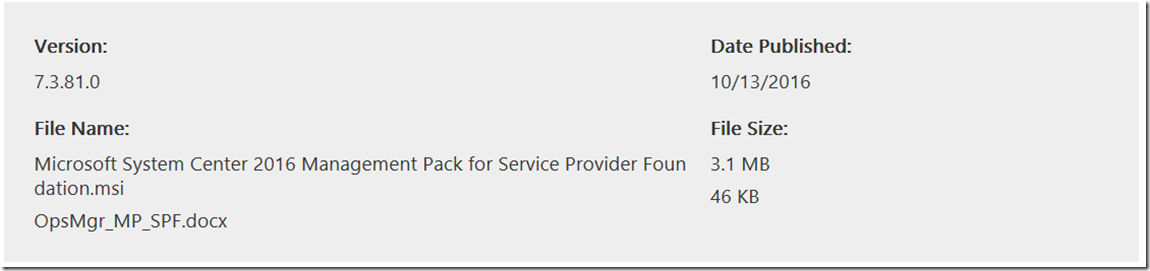New MP: Microsoft System Center 2016 Management Pack for Service Provider Foundation (SPF)
This management pack helps administrators helps manage SPF installation instances by monitoring the health of the SPF servers. 1a
Download HERE
Note: There are multiple files available for this download.Once you click on the "Download" button, you will be prompted to select the files you need.
- This management pack helps administrators helps manage SPF installation instances by monitoring the health of the SPF servers.
Supported Operating System
Windows Server 2016
- This management pack is supported to run in System Center 2016 Operations Manager
- Please refer to MP Guide
More front the Guide:
Supported Configurations
To monitor parts in System Center 2016 – Service Provider Foundation, use this management pack with System Center 2016 Operations Manager or later version. This management pack does not require a dedicated Operations Manager management group.
SPF supports Microsoft SQL Server clustering for the databases and Network Load Balancing (NLB) for the SPF servers. In these topologies, the individual parts are monitored individually, regardless of the existence of NLB.
The following table provides details about the supported configurations for the management pack for Service Provider Foundation.
Configuration |
Support |
Service Provider Foundation (SPF) |
Version 3 |
Network load balanced servers |
Yes |
Clustered servers |
Yes |
Agentless monitoring |
No |
Virtual environment |
Yes |
Prerequisites
The following requirements must be met to run this management pack:
· To monitor Service Provider Foundation (SPF) you need to ensure all dependent System Center 2016 components are correctly installed and properly configured with SPF. To install and run SPF, see How to Install Service Provider Foundation 2016.