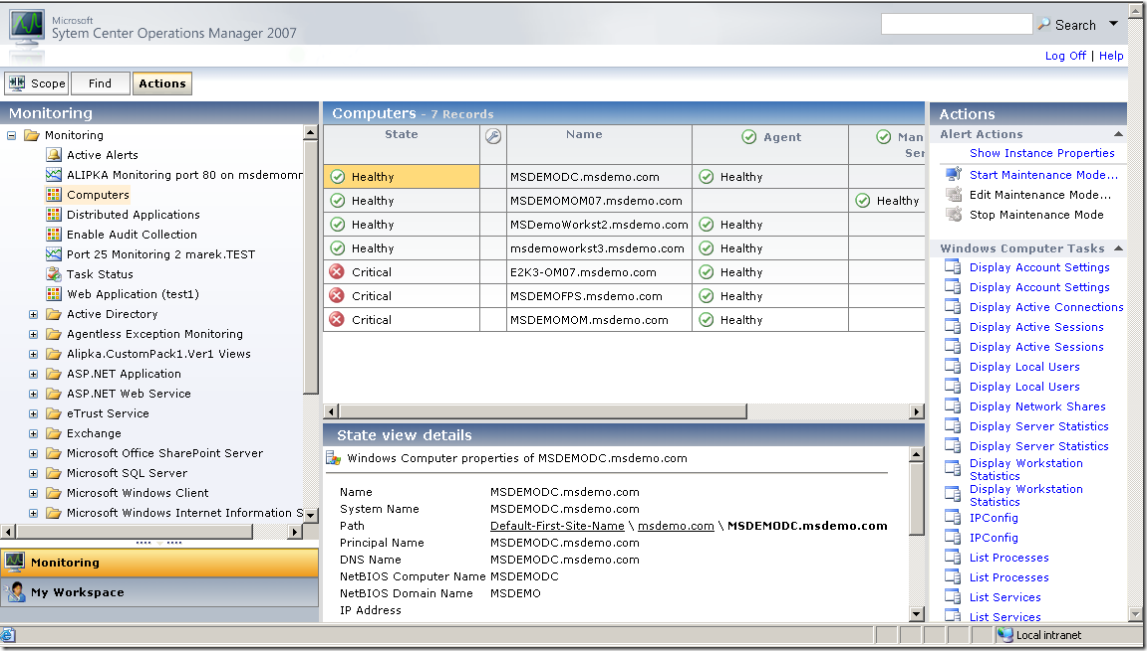Ops Mgr 2007 RC2 Web Console install from Command Line
This is undocumented in the RC2 documentation pack, but might come in useful. Especially if you hit this issue I had seen:
After installing all components of OM2007 RC2 EXCEPT the webconsole I wanted to add the web console. I fired up the installation GUI, but unfortunately when I add the web console component hitting next has no effect - the wizard stays on the same page forever.
So the resolution is to add the web console by command line:
%WinDir%\System32\msiexec.exe /i <path>\MOM.msi /qn /l*v %Temp%\MOMwebconsole_install.log ADDLOCAL=MOMWebConsole ROOT_MANAGEMENT_SERVER_DNS=<momserver FQDN>
BTW the web console is much better (you have actions, diagram view, scope and find) in OM 2007 then in 2005. Here is a screenshot: