From e-mail to Unified Communications, from an idea to a reality!! (2/3)
The Solution
By working with Microsoft to deliver robust Hosted Unified Communications (UC) solutions you can be assured that you’re dedicating your most precious resources to the right partner, the right market, and the right solution at the right time.
Unified Messaging
One inbox for all the communications
With Microsoft Unified Communications technologies, email, voicemail, faxes, and calendar events can all arrive in one inbox. This means that customers can prioritize and code their voicemails and faxes just like any piece of email. They can even forward them, to one person or to many, with just a few clicks.

Programmatic path to compliance
With voicemail and faxes integrated into Microsoft Exchange Server 2013, any size of organization can apply the same programmatic journaling and archiving used for email to all of the asynchronous messaging. Retaining email, voicemail, and faxes in a central archive resolves many of the compliance issues businesses currently face.
Enhanced support for mobile users
Microsoft Exchange Server 2013 includes Exchange ActiveSync technology which delivers messaging to a variety of mobile devices, and a rich Outlook experience on Windows Phone Devices. Microsoft Outlook Web Access has been redesigned for greater stability and security, so users can stay connected via the Web.
Collaborating Together
MS SharePoint 2013 enables a company to easily create and manage custom team-focused and project-focused sites for collaboration. In addition, it is possible to deploy a company-wide intranet portal used to disseminate information and news across the organization.

Single Infrastructure for All Business Web Sites
Think of SharePoint 2013 Sites as a “one-stop shop” for all the business Web sites. It provides a full set of tools that employees of an organization can use to create any kind of site.
An Integrated Collaboration Platform
SharePoint 2013 Communities lets people work together in ways that are most effective for them. How? By providing great collaboration tools that anyone can use to share ideas, find people and expertise, and locate business information.
ECM for the Masses
SharePoint 2013 Content makes Enterprise Content Management (ECM) easy for everyone. Combining traditional content management, social capabilities, and powerful search, that is easy to use.
Relevance, Refinement, and People
SharePoint 2013 Search helps people find the information they need to get their jobs done. It provides intranet search, people search, and a platform to build search-driven applications.
BI for Everyone
SharePoint 2013 Insights lets everyone access the business information they need to make good decisions. With powerful features like interactive dashboards and scorecards, people can use the information in databases, reports, and business applications to address specific needs.
Do-It-Yourself Business Solutions
SharePoint 2013 Composites provides building blocks that can be used to assemble, connect, and configure collaborative business solutions (from simple sites to complex applications).
Presence
Communications at your fingertips
Presence unites all the contact information – including phone numbers, email addresses, and instant message – with the various ways in which employees of an organization communicate – via phone, conferencing, instant messaging and email.
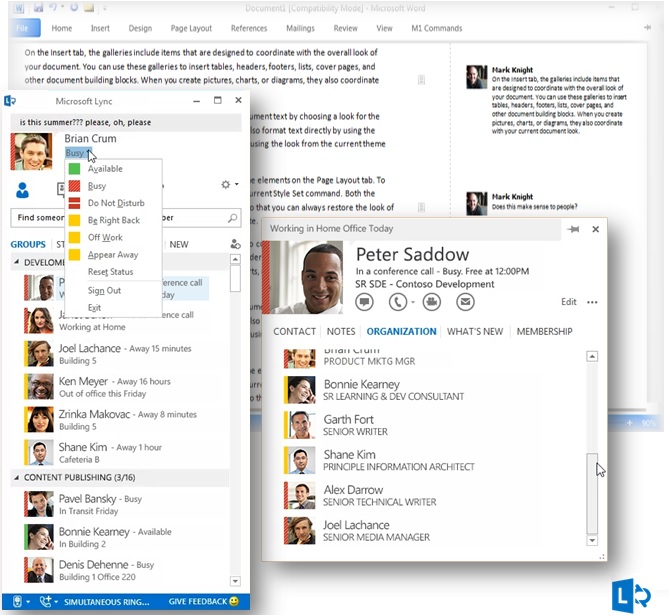 Connect from anywhere
Connect from anywhere
Presence information travels throughout the internal communications environment and is readily accessible. So whenever a contact’s name appears in an email, on a teamsite, or in a document workspace, it is accompanied by contact information. Presence integrates with Windows Phone devices, so real-time status and contact information is available when people are on the road too. This is possible due to the native integration of Exchange, SharePoint & Lync services.
Single sign on, single directory
When the subscribers log on to the service, they automatically log into Presence. Presence pulls data from Active Directory, Microsoft Exchange Server 2013 and Microsoft Lync 2013 to put complete directory information and real-time availability at users’ fingertips.
Conferencing
Conferencing with a click
With Microsoft Lync 2013, building a conference call happens with drag and drop simplicity. Users can transform any conversation, whether is a simple phone call or even an instant message session, into a conference call or a videoconference on the fly.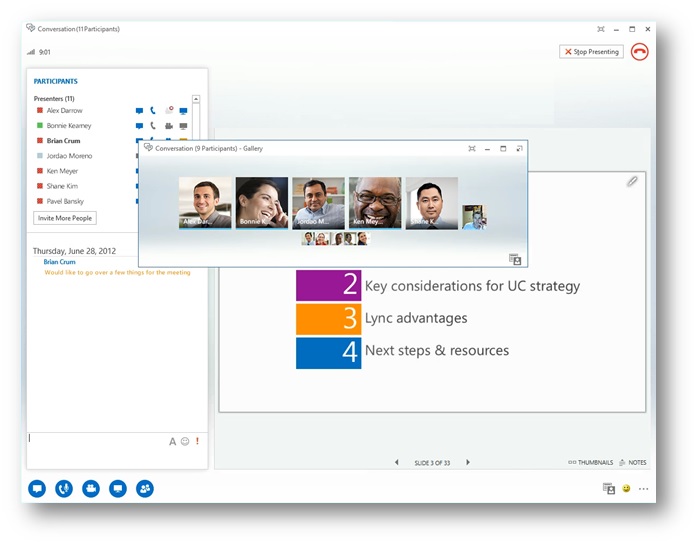
Meet online with Microsoft Lync 2013
Lync 2013 supports the voice and video conferencing tools with a rich, online meeting environment. With Lync, users can make presentations, share files and work together, all in real time, so teams can meet and work no matter where everyone is located.
Conference calls that meet compliance regulations
Microsoft Hosted Unified Communications technologies deliver voice and video conferencing through Microsoft Lync 2013 via IP. This means that conference call audio and video streams are captured and logged just like an instant message or an email. Retaining every conferencing instance in a central archive can be an important business resource and resolves many of the compliance issues businesses currently face.
Voice
VoIP as you are
Microsoft Lync Server 2013 works with legacy telecommunications infrastructures. As a MS hosted UC partner you can deploy VoIP and can keep your current PABX or SIP trunking infrastructure, integrate it with Lync and provide a full VoIP solution to your customers.
Say goodbye to the # key
With VoIP, people manage the telephone the same way they manage email and the internet: with intuitive software. With Microsoft Lync 2013, telephone tools like call forwarding and conference calling are easier to use.
Simplified administration
The same Active Directory that underpins the rest of the IT infrastructure supports directory information and click-to-call functionality. Plus, Lync Server 2013 uses the same management tools as Exchange Server 2013,
so you don’t have to work in multiple applications to administer your communications infrastructure.
The best is yet to come. Now that I've shared with you an overview of the different services that MS Unified Communications entails, it's time to get a glance to what it'd take to setup such infrastructure, I've consolidated from my technical peers what would be the architecture required to setup this infrastructure, as well as, a view of the costs associated with this type of offers. The last article of this series will be released within the next week or so. Please feel free to leave your open comments and feedback.
Stay tuned!!