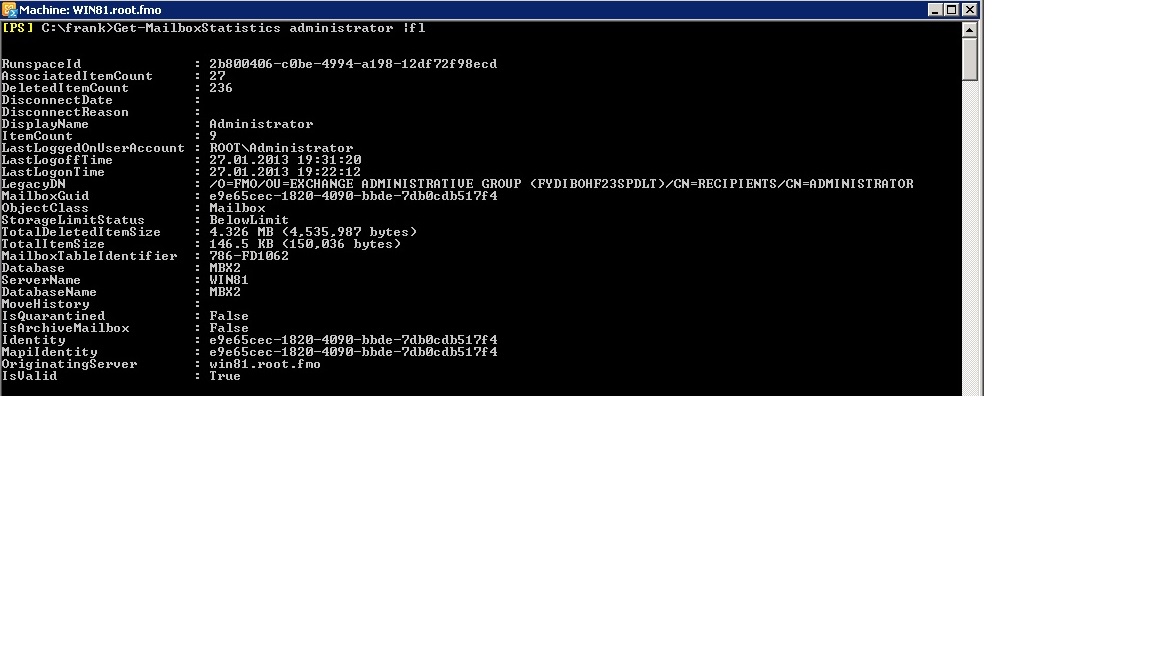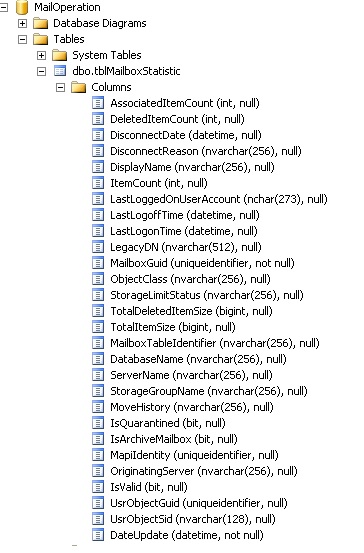Writing Mailboxstatistics into SQL Server
Very often there is a need to keep statistical data longer than expected. The Exchange Cmd-Let Get-mailboxStatistics provides all the data which is for statistics good to know.
But if you want to have data over a longer period of time you have to write the Output data from the Cmd-Let e.g. to a SQL database.
First have a look what the cmd-let will do.
The following definition is located on SQL Server
Databasename: MailOperation
Servername: WIN81\SQLExpress
The following columns are definied under tbl.MailboxStatistics:
The Output of the Cmd-let get-Mailboxstatistics must be converted to the right format for the SQL database MailOperation as shown above.
$MailboxServerStatistics = Get-MailboxStatistics -server $MailboxServer.identity
Once this is all done via the preferred method I want to show in this post how to connect and write to SQL Server instance from powershell.
First establish a Connection to the database:
$SQLConnection = New-Object System.Data.SqlClient.SqlConnection
$SQLConnection.ConnectionString = "Data Source=$SQLServer;Integrated Security=true;Initial Catalog=$SQLDatabase;"
$SQLConnection.Open()
if($?) {
Write-Host ("SQL Connection established.")
Write-Log ("SQL Connection established.")
Write-Log ("")
} else {
Write-Host ("!!! No SQL Connection established. ") -foregroundcolor "yellow" -backgroundcolor "black"
}
# Create Command object for sub sequent commands
$SQLCommand = $SQLConnection.CreateCommand()
$SQLCommandText = "INSERT INTO tblMailboxStatistic (
AssociatedItemCount,
DatabaseName,
DeletedItemCount,
DisconnectDate,
DisconnectReason,
DisplayName,
ItemCount,
LastLoggedOnUserAccount,
LastLogoffTime,
LegacyDN,
MailboxGuid,
ObjectClass,
StorageLimitStatus,
TotalDeletedItemSize,
TotalItemSize,
MailboxTableIdentifier,
ServerName,
StorageGroupName,
MoveHistory,
IsQuarantined,
IsArchiveMailbox,
IsValid,
MapiIdentity,
OriginatingServer,
UsrObjectGuid,
UsrObjectSid) `n "
$SQLCommandText += "VALUES (`n "
$SQLCommandText += $MailboxInfoSql.AssociatedItemCount + ", `n "
$SQLCommandText += $MailboxInfoSql.DatabaseName + ", `n "
$SQLCommandText += $MailboxInfoSql.DeletedItemCount + ", `n "
$SQLCommandText += $MailboxInfoSql.DisconnectDate + ", `n "
$SQLCommandText += $MailboxInfoSql.DisconnectReason + ", `n "
$SQLCommandText += $MailboxInfoSql.DisplayName + ", `n "
$SQLCommandText += $MailboxInfoSql.ItemCount + ", `n "
$SQLCommandText += $MailboxInfoSql.LastLoggedOnUserAccount + ", `n "
$SQLCommandText += $MailboxInfoSql.LastLogoffTime + ", `n "
$SQLCommandText += $MailboxInfoSql.LegacyDN + ", `n "
$SQLCommandText += $MailboxInfoSql.MailboxGuid + ", `n "
$SQLCommandText += $MailboxInfoSql.ObjectClass + ", `n "
$SQLCommandText += $MailboxInfoSql.StorageLimitStatus + ", `n "
$SQLCommandText += $MailboxInfoSql.TotalDeletedItemSize + ", `n "
$SQLCommandText += $MailboxInfoSql.TotalItemSize + ", `n "
$SQLCommandText += $MailboxInfoSql.MailboxTableIdentifier + ", `n "
$SQLCommandText += $MailboxInfoSql.ServerName + ", `n "
$SQLCommandText += $MailboxInfoSql.StorageGroupName + ", `n "
$SQLCommandText += $MailboxInfoSql.MoveHistory + ", `n "
$SQLCommandText += $MailboxInfoSql.IsQuarantined + ", `n "
$SQLCommandText += $MailboxInfoSql.IsArchiveMailbox + ", `n "
$SQLCommandText += $MailboxInfoSql.IsValid + ", `n "
$SQLCommandText += $MailboxInfoSql.MapiIdentity + ", `n "
$SQLCommandText += $MailboxInfoSql.OriginatingServer + ", `n "
$SQLCommandText += $MailboxInfoSql.UsrObjectGuid + ", `n "
$SQLCommandText += $MailboxInfoSql.UsrObjectSid + "`n "
$SQLCommandText += ")"
Write-Debug (" SQL Command: " + $SQLCommandText)
$SQLCommand.CommandText = $SQLCommandText
$SQLCommand.ExecuteNonQuery()
if (!$SQLConnection -eq $null) {
$SQLConnection.Close()
}