Forefront Identity Manager - Credential Management, Part 1
Background
Nowadays, for most companies, if an employee forgets his password, very likely he would need to call help desk to reset the password for him. FIM helps enterprise reduce help desk cost by providing "Self-Service Password Reset" (SSPR).
Scenario
- After deployment, employee will be prompted to answer a list of questions (e.g. "What's the name of your first pet") defined by system admin upon logging on to the machine.
- After a nice long Christmas, he goes back to work and has forgotten his password.
- He will be stuck at the logon screen and notice there is a new "Reset Password" link.
- Upon clicking on the link, he will be prompted for a list of questions he previously registered with in step (1).
- If he answers the questions correctly, he will be prompted to input his new password.
- He submits his new password (which has to be complied with the corporate policy).
- He can then logon to his machine with the new password and continue to work.
Screenshots
- Registration
- Welcome Screen
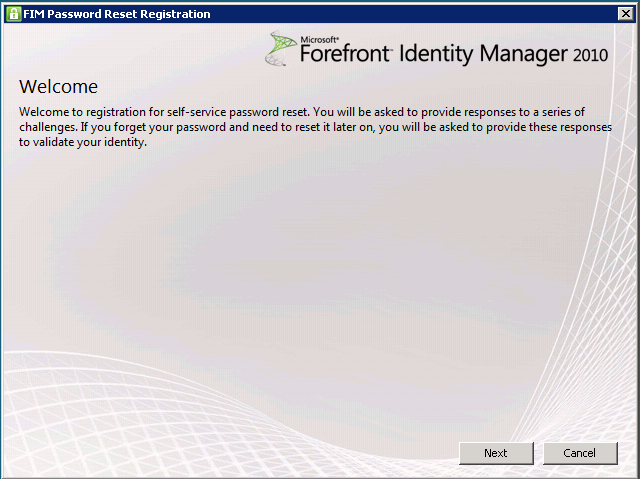
- Password Gate. It asks for your password. You don't want someone else to register for you while you are not at your machine right?
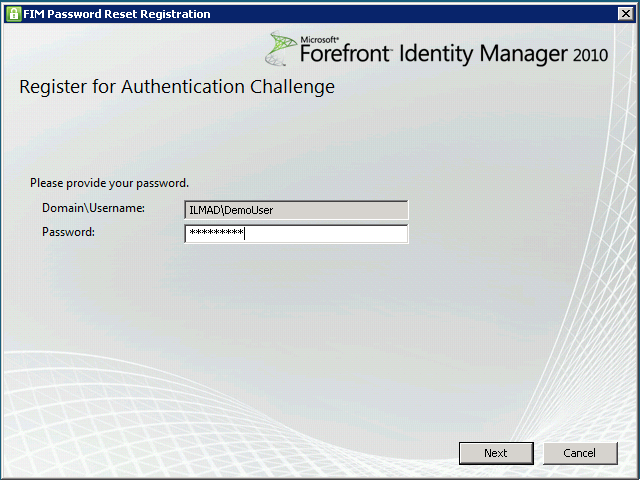
- QA Gate. Hm... Who is my favorite author? Let me think...
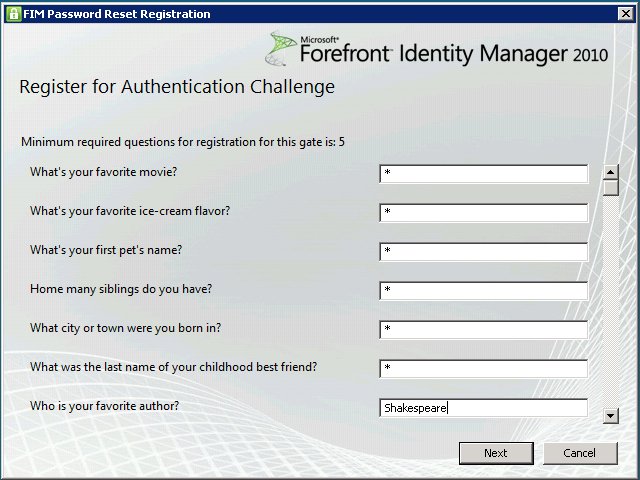
- That's it. Pretty easy huh.
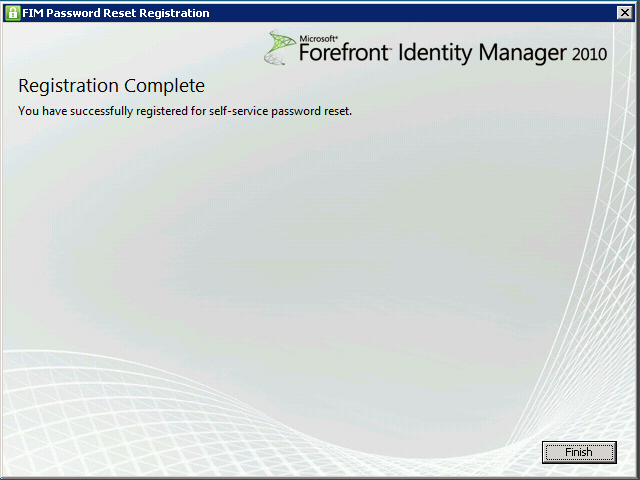
- Welcome Screen
- Reset
- I don't remember my password. Let's click on the Reset Password link in logon screen.
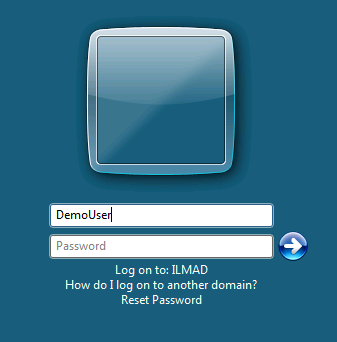
- I don't remember my first pet's name. Luckily, I do remember the others.
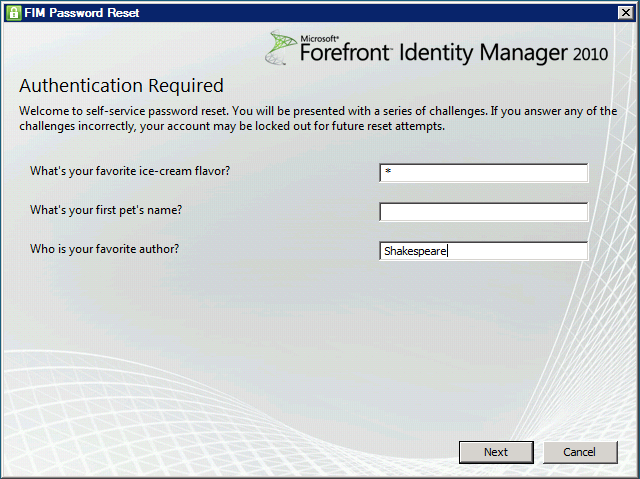
- What do I want for my new password?
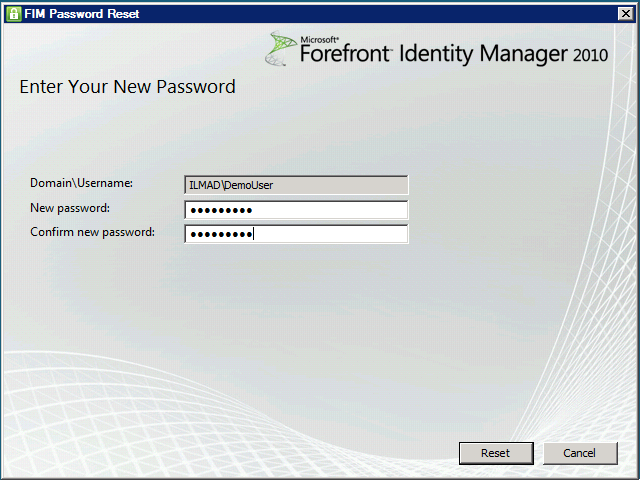
- Wow, I can't believe it is that easy and fast.
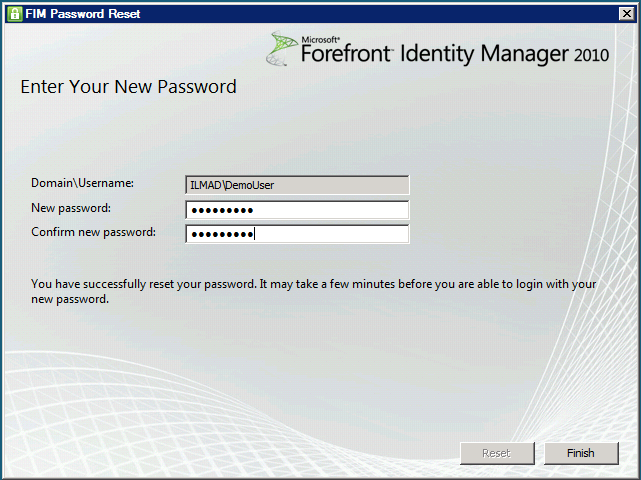
- I don't remember my password. Let's click on the Reset Password link in logon screen.