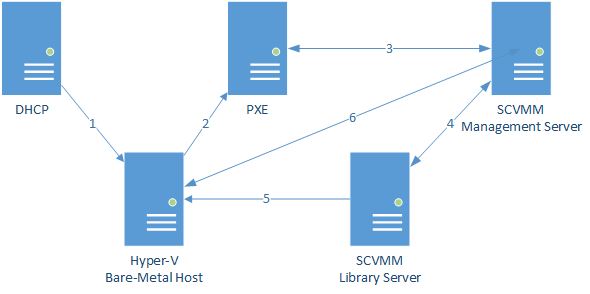End-to-End Bare-Metal Provisioning with SCVMM 2012 SP1 / R2 - Part 1 - Overview.
Hello, in this series of posts, I will cover an end-to-end scenario of bare-metal provisioning using System Center Virtual Machine Manager 2012 SP1 or R2. Bare-metal provisioning is a feature of SCVMM allowing rapid and consistent deployment of Hyper-V servers in your environment. Bare-metal deployment with SCVMM has many parts and components that interact with each other. In this first part, I provide an overview of the different pieces and discuss the pre-requisites for a successful deployment in your environment.
First, let's walk through the list of pre-requisites in order to accomplish this.
As described in the following graph, the bare-metal provisioning in SCVMM begins when the SCVMM Management server triggers the bare-metal deployment on a Hyper-V host by communicating with the host's BMC (Baseboard Management Controller) using the IPMI or SMASH protocols. This powers-on the server. From there, the process is as follows:
- The server initiates the boot from LAN by obtaining an IP address from a DHCP server. For this to happen, the server must be configured to boot from LAN in its BIOS or UEFI configuration.
- The DHCP server will provide the Hyper-V host with an IP address and a set of DHCP configuration options. One of these options is the IP address of the PXE boot server configured and integrated with SCVMM. We cover the configuration of the DHCP server in a future post in this series.
- The PXE server is hosted on a Windows Server running the Windows Deployment Services (WDS) role. The WDS server is configured with SCVMM integration so it passes the info of the Hyper-V host to the SCVMM Management Server. We cover the WDS configuration in a future post in this series as well.
- The SCVMM Management Server determines the required drivers and reference image needed by the Hyper-V host from the SCVMM Library
- The SCVMM Library deploys the reference image VHD or VHDX file over the network to the Hyper-V host.
- Once the VHD / VHDX file has been copied to the Hyper-V host, the SCVMM Management Server finalizes the Hyper-V server's configuration including parameters such as MPIO and Failover Clustering feature installation. The Hyper-V is now available from the SCVMM Management Console and can be added to existing clusters or to create a new cluster.
The next post is in this series discusses how to configure the DHCP Server service in Windows Server to provide PXE / WDS integration.
Till next time.
Adiy