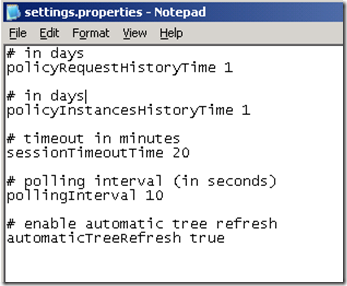Changing the Opalis operator console timeout and polling interval settings
The Opalis operator console by default is set to refresh every 10 seconds and timeout after 20 minutes.
If this does not meet your desired behavior, you can change these settings in the file “settings.properties”.
You change these settings at your own risk.
This file is located is the folder:
<your JBOSS>:\server\default\deploy\OpConsoleApp-1.0.ear\OpConsoleServer-1.0.jar\
Open this file in Notepad, and you will see this:
Change the numbers to suit your behavioral requirements, either up or down. Be aware that a shorter polling interval will place a higher load on your Opalis infrastructure and you should only do this if you have a specific requirement.
You will need to stop and restart the console for the settings to take effect.