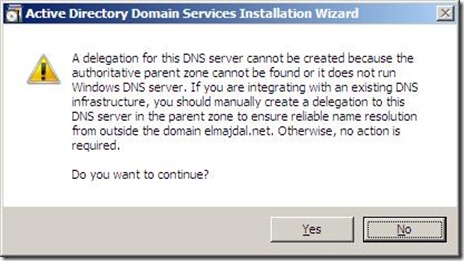A delegation for this DNS server cannot be created because the authoritative parent zone cannot be found or it does not run Windows DNS server.
A common warning message for anyone who has installed Active Directory on Windows Server 2008 or Windows 2008 R2, especially on the first domain controller in a forest or domain is:
A delegation for this DNS server cannot be created because the authoritative parent zone cannot be found or it does not run Windows DNS server. If you are integrating with an existing DNS infrastructure, you should manually create a delegation to this DNS server in the parent zone to ensure reliable name resolution from outside the domain “treyresearch5.net”. Otherwise, no action is required.
If you are installing a forest root domain controller that is using Active Directory-integrated DNS, you typically do not need to be concerned about this warning message. A more detailed description is given on TechNet in the article Known Issues for Installing and Removing AD DS under Active Directory Domain Services Installation Wizard (Dcpromo.exe) issues.
Technorati Tags: DNS delegation Active Directory parent zone
https://technet.microsoft.com/en-us/library/cc754463(WS.10).aspx#BKMK_Dcpromo