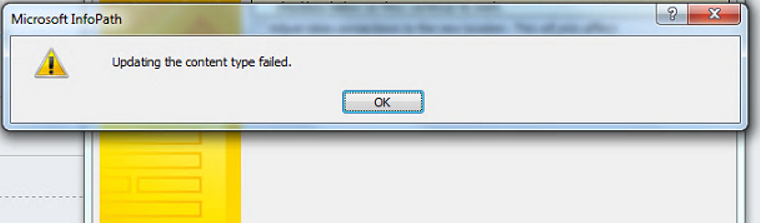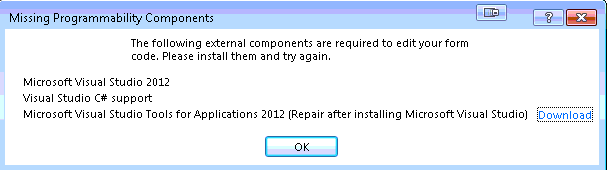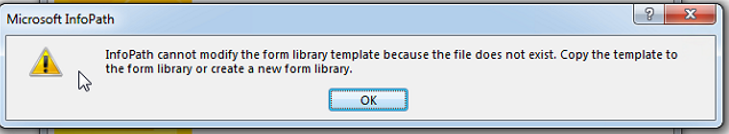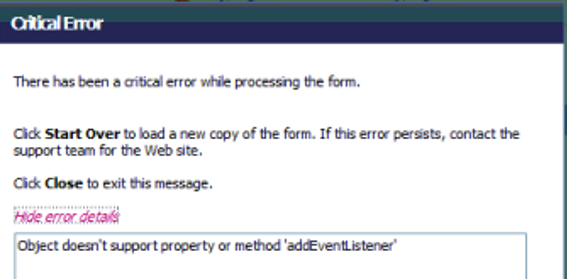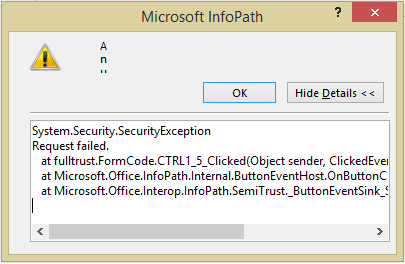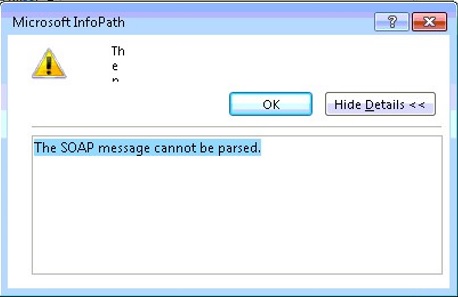Common errors messages in InfoPath
While working with InfoPath we do see lot of error messages while publishing it to the Sharepoint forms library and opening the published Infopath form in browser. I have posted some common and rare error messages in this article.
Error message:
"Updating the content type failed"
Resolution:
Error message:
"The following external components are required to edit your form code. Please install them and try again."
Resolution:
InfoPath code editor is not supported in Visual Studio 2013 and other higher version.
Error message:
"InfoPath cannot modify the form library template because the file does not exist. copy the template to the form library or create a new form library."
Resolution:
We need the forms library to publish the InfoPath form in other templates such as product catalog. The only solution is to publish the form as admin approved template.
https://technet.microsoft.com/en-in/library/cc262921(v=office.14).aspx
Error message:
While opening the browser based InfoPath form in IE 11, you might get the below error message.
"Object doesn't support property or method 'addEventListener' "
Resolution:
Sharepoint is doing a browser detection using the X-UA-Compatible meta tag set to IE 8 which forces the page to be loaded in IE 8 mode on IE 11 browser. As addEventListener method (https://msdn.microsoft.com/en-us/library/ff975245(v=vs.85).aspx) is supported only in IE 9 and above (prior to IE 9, attachEvent was used instead – https://msdn.microsoft.com/library/ms536343(v=vs.85).aspx), the above error is thrown when the page is loaded in IE 8 mode as IE 8 does not support this addEventListener method.
The workaround is to add the Sharepoint site in IE compatibility view.
Error Message:
You will get the below error message while using event handlers and code behind InfoPath form.
System.Security.SecurityException
Request failed.
at fulltrust.FormCode.CTRL1_5_Clicked(Object sender, ClickedEventArgs e)
at Microsoft.Office.InfoPath.Internal.ButtonEventHost.OnButtonClick(DocActionEvent pEvent)
at Microsoft.Office.Interop.InfoPath.SemiTrust._ButtonEventSink_SinkHelper.OnClick(DocActionEvent pEvent)
Resolution:
1. Click Advanced Form Options -> Security and Full Trust -> Uncheck "Automatically determine security level" -> Choose Full trust.
2. Also Click Sign this form template and then select certificate.
Error Message:
"The SOAP message cannot be parsed."
This error message generally occurs while publishing the InfoPath form to the SharePoint server. When there are more data connections and lot of customization done on the form, then it takes lot of time for the SOAP message to be parsed. The list.asmx and Formsservice.asmx will take more time.
Resolution:
Increase the timeout in the web.config of the web application.
<httpRuntime maxRequestLength="51200" executionTimeout="600" />
For timeout values, refer : https://msdn.microsoft.com/en-in/library/e1f13641(v=vs.85).aspx
I will keep updating this article when ever i find some interesting and common errors. Happy Blogging!