Tracing and Message Logging in WebMatrix
In Beta3, there was an issue where WCF trace logs would be truncated after closing WebMatrix. See the posting here for historical details.
With the full release of WebMatrix, there is a way to get non-truncated logs. If you are hosting the site from within WebMatrix UI and just close WebMatrix or select Exit from the menu, you still will likely get truncated logs. To cleanly exit WebMatrix, first shut down your service by Exiting IISExpress in the system tray:
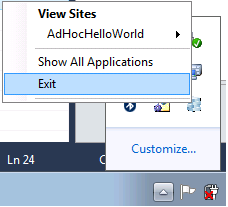
This will allow WebMatrix to flush the trace data to the log and release the handle on the log file. You can then view the log and keep WebMatrix open. Later, you can start the service up again from within WebMatrix.