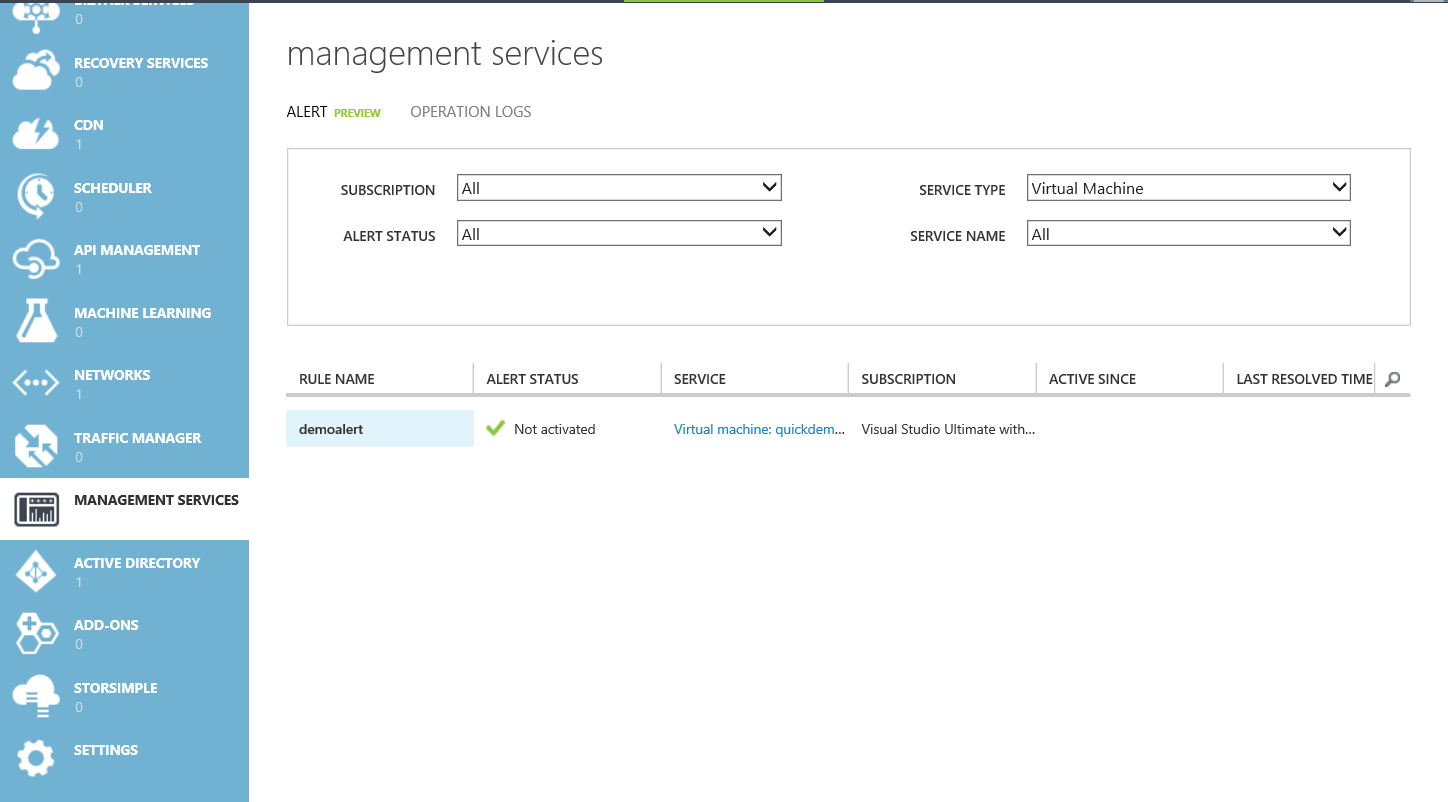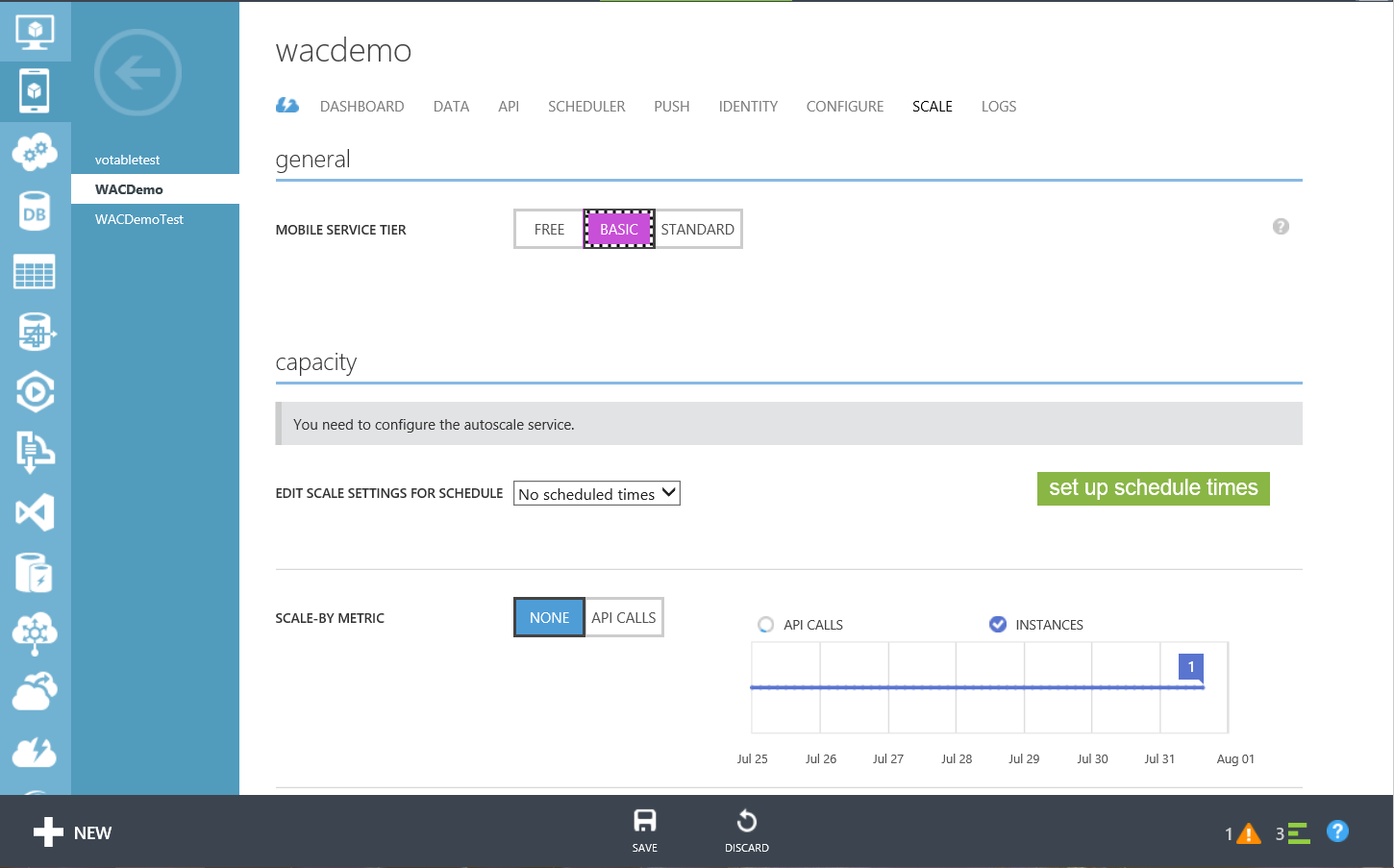Azure chat update #AskMSDevs
What’s the first thing that you think about when you hear the word ‘Cloud’ or maybe the word ‘Tweet’?
If you are a nature lover, you will think of some greenery,nice blue sky with white clouds and maybe chirping sound of birds. But if you are one of those tech geeks, you will probably imagine a big data center with lots of machines and maybe hashtags and At signs.
Well for those who fall in the second category, @MSDevIndia team hosted a 2 hour chat about “Creating highly available and scalable Apps and APIs using Microsoft Azure”. We were joined by some enthusiastic developers who asked some really good questions but with a word limit set of 140 characters, not all questions could get a detailed answer. Below are some excerpts from the chat where we tried to elaborate on the answers.
1. What are the benefits of using Azure host my mobile app backend? Is there any place to learn about this?
With Azure Mobile Services you can create a secure and highly scalable backend very quickly. And it supports all the platforms be it Android, iOS or Windows. It also gives you way to configure user authentication via Facebook, Twitter, Google or Microsoft. The notification hub gives you a way to push millions of notifications in a short time. And you can also write your own server side like using Node.js or C#.
Some good references on Mobile services –
https://azure.microsoft.com/en-us/documentation/services/mobile-services/
https://channel9.msdn.com/Series/Windows-Azure-Mobile-Services
2. How feasible and easy to use Microsoft Azure mobile services as a back-end for game development (leaderboards and multiplayer)?
Using mobile services for back end of games is very easy and quick. If you want an example check out this sample to see how quickly you can build it.
https://code.msdn.microsoft.com/windowsapps/Adding-a-Leaderboard-to-1f9d216d
3. Is the Microsoft Azure credits of Rs. 12,100 that we get with a free trial valid for just a month or till the credits expire?
This credit is valid for a month only. If you exceed your ₹12,100 free credit, your free trial account will be suspended. You can optionally upgrade your trial to be a Pay-As-You-Go Azure subscription at this point if you want to continue using and paying for services. If not, don’t worry – you won’t be billed anything.
4. What are the health monitoring and alerts that Microsoft Azure has to offer?
For every VM, cloud service or storage account that you create you have a monitoring dashboard available in the portal. You can customize the monitoring by adding/deleting logging as well as configuring different metrics. Also, in the management portal, you have management services where you can create alerts for any of your apps and also view operational logs.
5. Can I as an iOS dev. make use of Azure?
Yes. You can use Mobile Services, notification hubs and also Media services for your iOS Apps. https://azure.microsoft.com/en-us/documentation/services/mobile-services/https://azure.microsoft.com/en-us/documentation/articles/mobile-services-ios-get-started-push/
6. Is there a tutorial on how to quickly build and deploy apps to the cloud?
You can create Apps as Websites or as cloud services. Here is a tutorial series about quickly creating and deploying Websites in Azure.
https://channel9.msdn.com/Series/Windows-Azure-Web-Sites-Tutorials
If you also want to check how to use Cloud Services. Check out this tutorial.
https://channel9.msdn.com/Series/Windows-Azure-Cloud-Services-Tutorials
7. How does azure help in scaling my mobile app after deploying?
After you deploy your mobile service, you can go to Azure management portal and check the auto scale options. You can configure the auto scaling depending on the number of API calls or you can even create scheduled scaling.
8. What are the risks involved in migrating my apps to the cloud?
There are few things you need to consider when you move to cloud.
- Managing Security of your application
- Integration of on premise and on cloud system.
- Availability and performance of your applications.
Microsoft Azure provides you multiple levels of security for your data. See this https://azure.microsoft.com/en-us/support/trust-center/ site for more information. Azure also allows you to create hybrid clouds using virtual networks. Azure gives you horizontal and vertical scaling options as well as load balancing and traffic routing capabilities to ensure the performance and the availability of the app When you plan your migration activities consider using following approach-
- Assess your Applications and Workloads.
- Build the Business Case
- Develop the Technical Approach
- Adopt a Flexible Integration Model
- Address Security and Privacy Requirements
- Manage the Migration
9. I have just started building apps & would like to know how to leverage Microsoft Azure at a novice level.
For building mobile apps, you will need backend. You can check out mobile services. If you are building Web apps, Check out the tutorials mentioned above which show you how to quickly create websites and deploy them.
10. How much cost will I incur to shift an office of 20 employees to the cloud? We have an e-commerce business.
This will depend upon what applications are being used in the office? Are they internal or external applications? A good starting point will be to make an inventory of your current IT requirements and also the costs associated with their maintenance and updates.And then use the calculator on www.windowsazure.com to check the costs on Azure.
One point of caution will be its not always apple to apple comparison. In an on premises setup you always provision for extra load as scaling up can not be done quickly. Whereas when you move to cloud, you can actually use the infrastructure that you need and quickly scale up or down when needed.
11. I am using the #Eclipse IDE & would like to know if #Azure supports it or if it only supports Microsoft IDE like VS? Is there any specific #Azure plugins I can get, if so where do I get & how much will it cost me?
Azure supports different platforms and framework. This link https://azure.microsoft.com/en-us/downloads/ will give you SDK downloads for all the different platforms that are supported. For eclipse plugin, here is a link.
https://java.interoperabilitybridges.com/articles/windows-azure-plugin-for-eclipse-with-java
https://msdn.microsoft.com/en-us/library/azure/hh694271.aspx
12. What are the risks involved in building websites using nodejs with Web matrix on Microsoft Azure?
While there are no known risks as such a good place to start would be here to make sure you build your website correctly.
https://azure.microsoft.com/en-us/documentation/articles/web-sites-nodejs-use-webmatrix/
Thank you all once again for your valuable time and participation. In case you have further queries, please feel free to reach out to me @s_gandhali.