MBAM version chart
Hello
Its Rafal Sosnowski from Microsoft Dubai Security PFE Team. Some time ago I put together all versions of MBAM (Microsoft Bitlocker Administration and Monitoring) tool into one table. Small disclaimer: It is based on what I have seen in the wild and is not official information from Product Group.
| Version | Product |
| 1.0.1237.1 | MBAM 1.0 |
| 1.0.2001.1 | MBAM 1.0 R1 |
| 1.0.2010.1 | MBAM 1.0 R1 with hotfix (KB2724074 for client) |
| 2.0.5301.1 | MBAM 2.0 |
| 2.1.117.0 | MBAM 2.0 SP1 |
| 2.5.244.0 | MBAM 2.5 |
| 2.5.252.0 | MBAM 2.5 with Hotfix Package 1 (KB2975636 for client) |
| 2.5.380.0 | MBAM 2.5 with Hotfix Package 2 (KB3015477 for client) |
| 2.5.1100.0 | MBAM 2.5 SP1 |
| 2.5.1119.0 | MBAM 2.5 SP1 with Hotfix Package 1 (KB3122998 for server) |
| 2.5.1125.0 | MBAM 2.5 SP1 with September 2016 package (KB3168628 for client and server) |
| 2.5.1126.0 | MBAM 2.5 SP1 with December 2016 package (KB3198158 for client and server) |
| 2.5.1133.0 | MBAM 2.5 SP1 with March 2017 package (KB4014009 for client and server) |
| 2.5.1134.0 | MBAM 2.5 SP1 with June 2017 package (KB4018510 for client and server) |
| 2.5.1135.0 | MBAM 2.5 SP1 with September 2017 package (KB4041137 for client and server) |
| 2.5.1143.0 | MBAM 2.5 SP1 with July 2018 package (KB4340040 for client and server) |
| 2.5.1147.0 | MBAM 2.5 SP1 with May 2019 package (KB4505175 for client) |
As you can see in above table, some of the version numbers will apply only to client side binaries, some of them only to server side binaries. So it is fine to have client and server components on different version levels (within one major release: 1.0; 2.0; 2.5).
Also older clients (like MBAM 1.0) can still talk to the latest MBAM server (like MBAM 2.5 SP1) however we always suggest to upgrade both client and server side and keep them on most recent version.
Version check:
If you want to check what is the current version of MBAM server side components navigate to the registry:
MBAM 2.5:
HKEY_LOCAL_MACHINE\SOFTWARE\Microsoft\MBAM Server
HKEY_LOCAL_MACHINE\SOFTWARE\Microsoft\MBAM Server\Version
MBAM 2.0:
HKEY_LOCAL_MACHINE\SOFTWARE\Microsoft\Microsoft BitLocker Administration And Monitoring\Setup
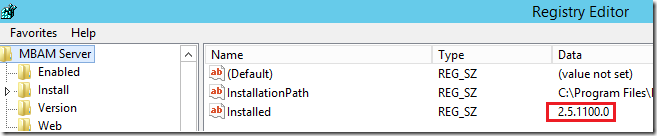
If you want to check what is the current version of MBAM agent navigate to the registry:
HKEY_LOCAL_MACHINE\SOFTWARE\Microsoft\MBAM
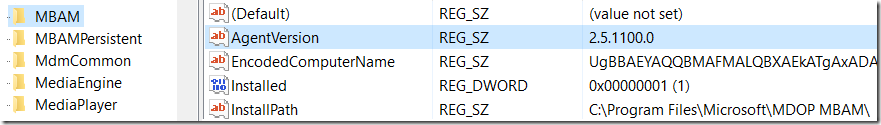
Or go directly to the filesystem and check properties of the agent service’s file which resides by default in:
C:\Program Files\Microsoft\MDOP MBAM
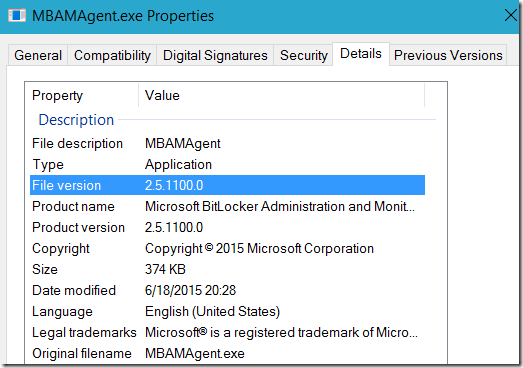
I hope this quick post was informative and if you have any MBAM version not listed here, please let me know and I will add it to the table.