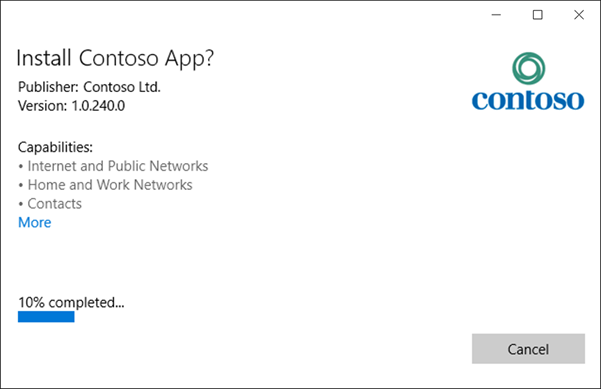App Installer!
App Installer - An easy way to install your Universal Windows Apps on Windows Desktop!
New in the Windows 10 Anniversary Update: Installing Universal Windows Apps was not always the most intuitive experience on Windows Desktop for a typical user. You either needed to run a .ps1 script or type in a command into PowerShell.
We've listen to the feedback and added a feature to make installing Universal Windows Apps easy. Introducing the App Installer!
The App Installer itself is a Universal Windows App that is pre-installed as part of the Windows 10 Anniversary Update. It is there to make app installation easier. The app enables a user to double-click any .appx or .appxbundle for easy installation, eliminating the need to run PowerShell or specialized scripts.
How it works!
• Open explorer and browse to your .appx or .appxbundle file
• Double-click the file, it launches the App Installer
• The App Installer will tell you about the app you are going to install.
• Click the install button and your app quickly installs!
Now there are a couple of small things that will affect some of our advanced users.
The app you are installing needs to be trusted by your device. That means if you are installing a developer or enterprise app, you need to have the signing certificate installed to the device.
The App Installer does not automatically install framework dependencies. In most cases your device already has the dependencies, but there are some developer or enterprise scenarios where you need an additional framework. In this case just browse to the dependency folder with your app and install the dependency framework just like any app, using the App Installer!
In the unlikely event you encounter any other type of error we have worked to surface meaningful error messages to you with next steps.
Enjoy!
John Vintzel (@jvintzel), Principal Program Manager Lead – Windows Developer Platform